Measurement Computing Personal Daq rev.6.0 User Manual
Page 108
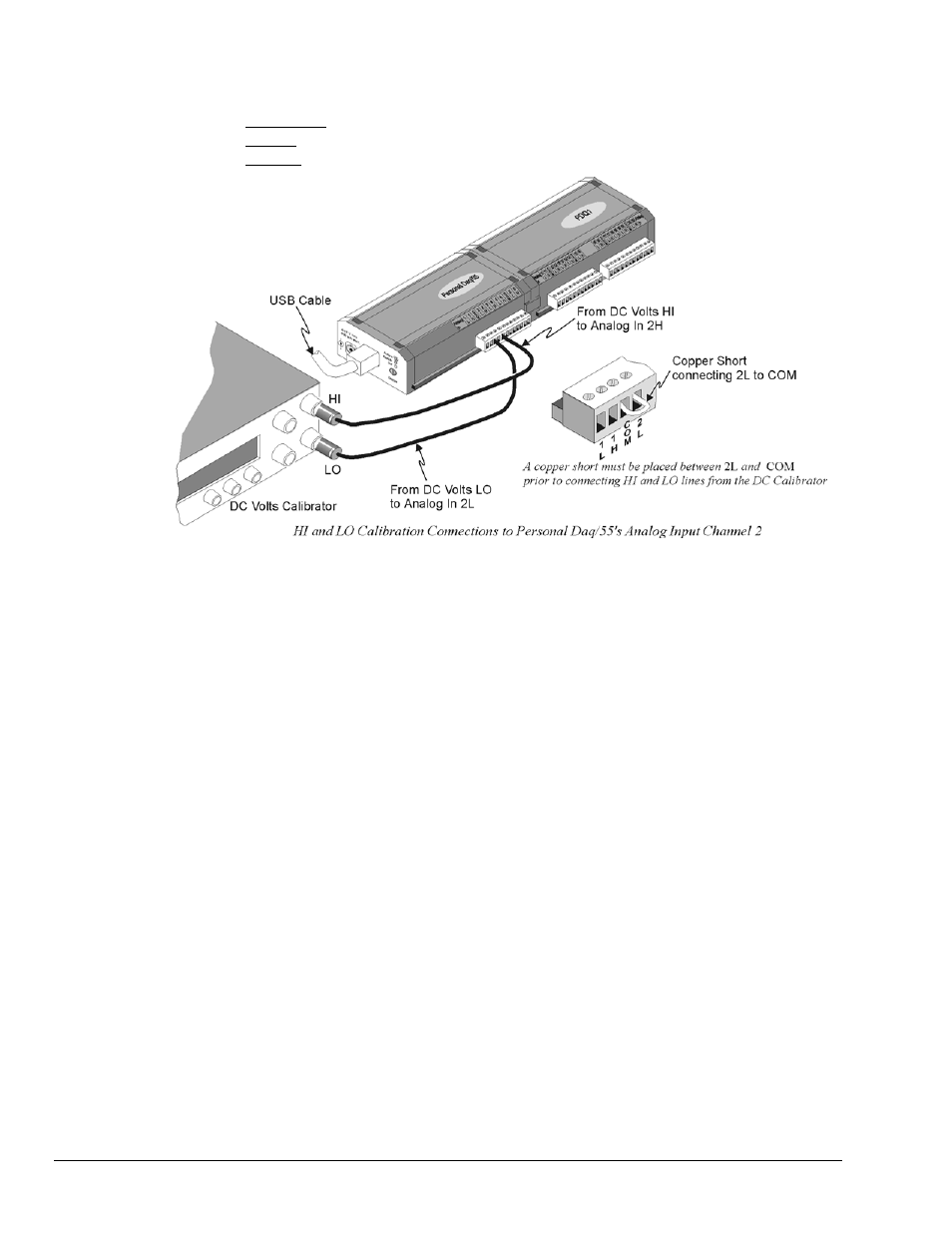
7. Make the following 3 voltage-related connections (see following figure).
• Copper short: From Personal Daq Analog In 2L (2 low) to Personal Daq common (COM).
• HI Lead: From Volts DC Calibrator HI to Personal Daq Analog In 2H (2 high)
• LO Lead: From Volts DC Calibrator LO to Personal Daq Analog In 2L (2 low)
Note: Thermocouple wiring not shown for clarity.
8. If used in your application, connect the power adapter to the Personal Daq.
9. Connect the USB cable to the Personal Daq.
10. Allow the entire setup to warm up for at least one hour. If using a cold cell device, allow the cell to
warm up in accordance with the device operator’s manual.
11. Start the UserCal program from a desktop shortcut, or from the Windows Start Menu.
12. If you do not use your Personal Daq system for temperature measurements, deselect the Thermocouple
Calibration option shown in the UserCal dialog box.
13. Using the keypad of your PC or laptop, enter a reference value between +3.900 and +4.100V. Note
that a value of +4.096V is recommended. The value entered will be used in the following step.
14. Using the Volts DC Calibrator, apply the reference calibration voltage (from the previous step) to
Analog Input channel 2.
If the reference voltage is not found: The program aborts the process and prompts you to double check
the reference voltage for Analog Input 2H with respect to Analog Input 2L.
If the reference voltage is found: Personal Daq’s LED flashes and UserCal prompts you to select
“Next.” This step ensures that the Personal Daq is properly configured and can acquire data.
15. Apply 0.000V to Analog Input channel 2. Select “Next.”
16. Apply the positive reference voltage (from step 13) to Analog Input channel 2. Select “Next.”
17. Apply the negative reference voltage (from step 13) to Analog Input channel 2. Select “Next.”
Note: If UserCal sees any of the three voltages (zero reference, positive reference, or negative reference)
as incorrect, the program informs the user and aborts.
18. If Thermocouple calibration was selected, calibrate each CJC channel as prompted by UserCal.
6-4 Calibration
878395
Personal Daq User’s Manual
