Ch 3 - hardware setup, Hardware setup, Caution – Measurement Computing Personal Daq rev.6.0 User Manual
Page 37
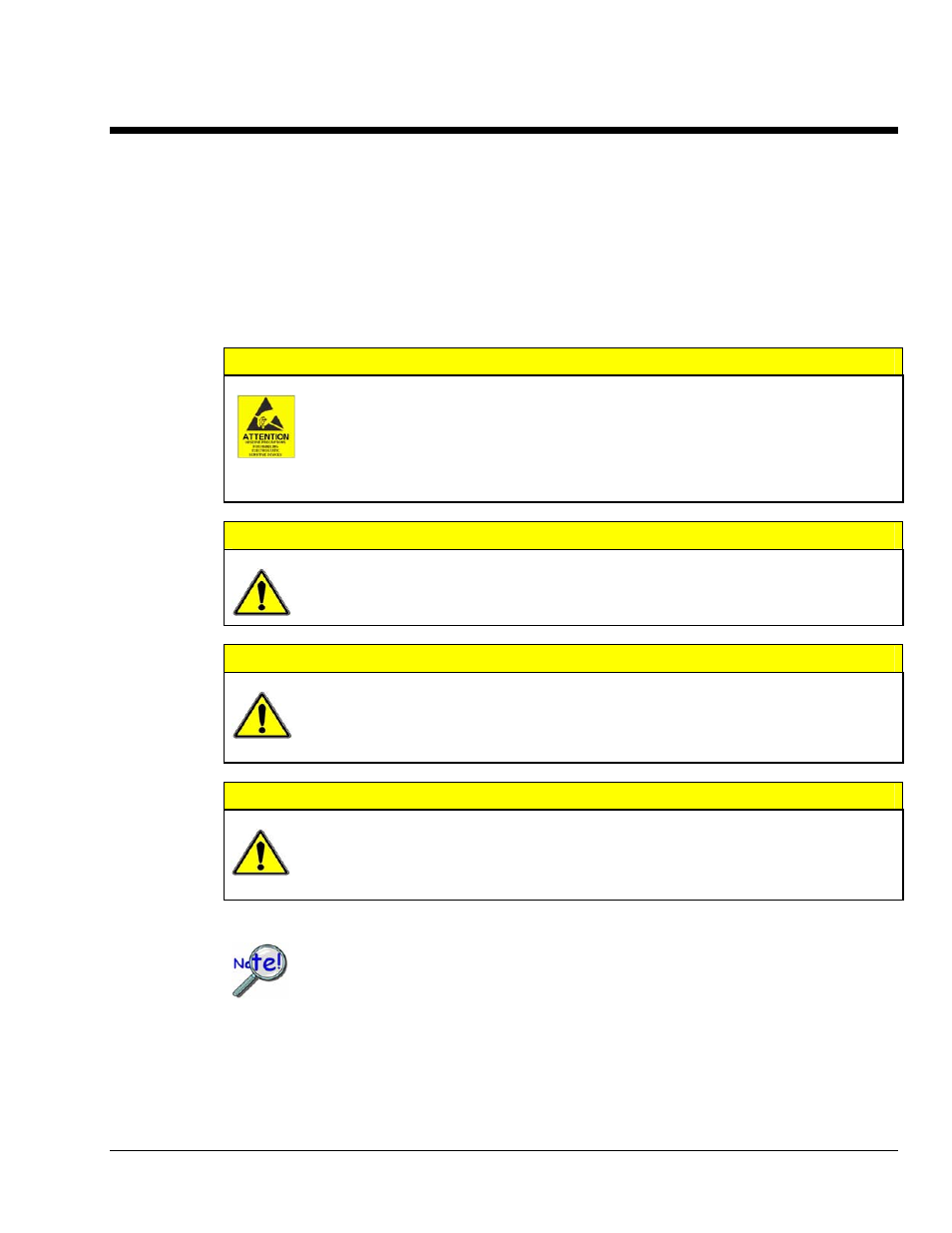
Personal Daq User’s Manual
878695
Hardware Setup 3-1
Hardware Setup
3
Personal Daq, System Components ……3-2
Personal Daq …… 3-2
PDQ Expansion Modules …… 3-2
USB Hubs and Power Adapters …… 3-3
Connecting Your Personal Daq Acquisition System …… 3-4
Connecting a PDQ Expansion Module to a Personal Daq …… 3-4
Connecting Various Hardware Setups …… 3-4
Example 1: Direct Connection to Computer USB Port(s) …… 3-4
Example 2: Connection to USB-Powered Hub …… 3-5
Example 3: Connections to Self-Powered and USB-Powered Hubs …… 3-5
CAUTION
The discharge of static electricity can damage some electronic components.
Semiconductor devices are especially susceptible to ESD damage. You should always
handle components carefully, and you should never touch connector pins or circuit
components unless you are following ESD guidelines in an appropriate ESD controlled
area. Such guidelines include the use of properly grounded mats and wrist straps,
ESD bags and cartons, and related procedures.
CAUTION
Never connect an expansion module to (or remove it from) a Personal Daq main unit
while the main unit is connected to a power source. Such action may result in
EEPROM errors and loss of calibration data.
CAUTION
Never remove a USB cable from an active Personal Daq device while an acquisition is
in progress. An active device is any device that is currently open and has channels
configured for scanned input. Such disconnection may require you to exit and then
re-launch Personal DaqView, after the USB cable has been connected.
CAUTION
When using Personal Daq modules to acquire data, computer energy save modes can
cause false data readings. Prior to using Personal Daq modules, ensure your
computer’s energy save mode is disabled. If needed, consult your PC user’s manual to
disable energy save (power suspension) modes.
When using a power adapter with your Personal Daq system, be sure to supply power
(from the adapter to the Personal Daq) before connecting the USB cable. This allows
Personal Daq to inform the host computer (upon connection of the USB cable) that the
unit requires minimal power from the computer.
Note:
This chapter pertains to hardware aspects of the Personal Daq, including the PDQ expansion
modules and two basic types of USB hubs (self-powered and USB-powered). Product
specifications are contained in the previous chapter.
