Chart setup wizard, Introduction – Measurement Computing Personal Daq rev.6.0 User Manual
Page 79
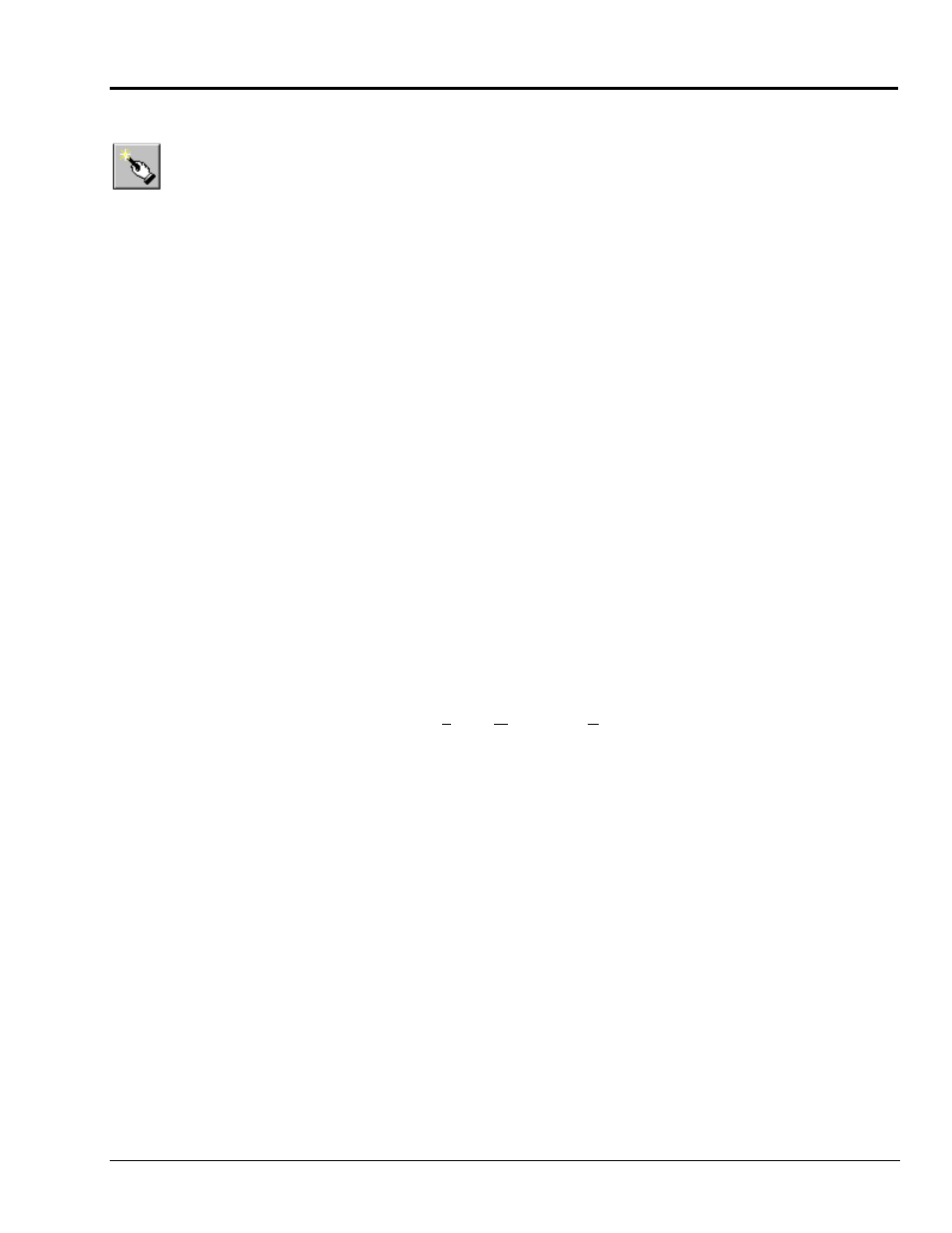
Chart Setup Wizard
Introduction
Chart Setup Wizard is a feature used by many programs, including Personal DaqView, and PostView. The
feature allows you to set up your initial chart display configuration using an automated method, or
manually create a new display configuration. The following points are important in regard to the Chart
Setup Wizard.
• You can edit the chart display by accessing the Display Configuration Setup dialog box from the
Chart pull-down menu or by clicking of the Chart Setup button in the Chart Display Window
toolbar. This method does not use the Chart Setup Wizard and does not reset your chart display
configuration setup.
• Activating the Chart Setup Wizard will reset your chart Display Configuration Setup.
• Activating the Chart Setup Wizard will not reset your Channel configuration.
The Chart Setup Wizard window will appear when you attempt to run Personal DaqView charts for the
very first time, as well as when a configuration file does not exist and you attempt to run charts. When a
configuration file already exists, you can easily access the Chart Setup Wizard by selecting Wizard in the
Chart pull-down menu, or by clicking on the Chart Setup Wizard button (located in the Chart Display
Window’s toolbar). It is important to realize that running the Chart Setup Wizard will result in a reset of
your display setup; it will not, however, change your channel configuration (with the exception of new
display channels now enabled).
The chart setup determines how your Personal DaqView Chart Display Window will appear in regard to
the following:
• number of chart groups available for viewing
• number of charts shown for each selected group
• the number of overlapping channels in each chart (not to exceed 4)
You can choose to manually create a configuration, or have one created automatically. The automatic
setup method offers three choices: Simple, Moderate, and Advanced.
Note:
You can use Chart Setup Wizard to quickly set up a large number of charts. You can then fine-
tune the layout manually via the Manual Chart Setup feature.
A Manual Chart Setup, Create Charts button allows you to bypass the Chart Setup Wizard and enter a
manual mode. This option makes use of Personal DaqView’s Display Configuration feature (discussion on
manually creating a chart display begins on page 4-34). Manual Chart Setup allows you to vary the number
of assigned channels per chart, as well as vary the number of charts per group.
Note:
The standard version of Personal DaqView has a Chart Setup Wizard that, in regard to
Automatic Chart Creation, is restricted to the Simple mode.
Personal Daq User’s Manual
989394
Personal DaqView 4-37
