Start personal daqview, Connecting thermocouple wires – Measurement Computing Personal Daq rev.6.0 User Manual
Page 15
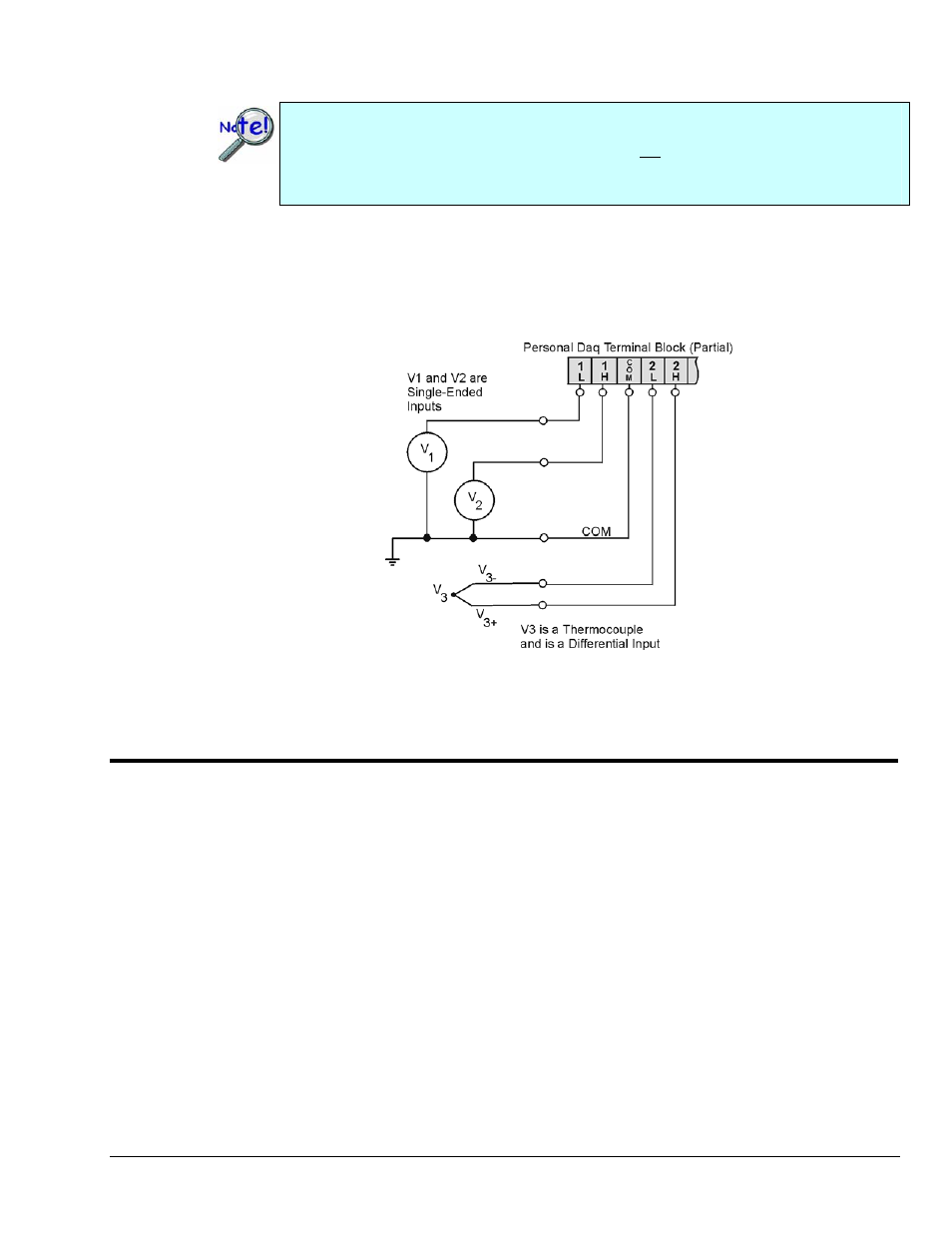
Personal Daq User’s Manual
878395
Unit Startup 1-7
Connecting Thermocouple Wires
Thermocouple wires are to be connected in differential mode only.
In Personal Daq applications, thermocouples should not be connected single-ended. Doing
so can result in noise and false readings. This is especially true when acquiring other high-
amplitude signals in conjunction with thermocouple signals that are connected single-ended.
Differential connection is made as follows:
(a) the red wire connects to the channel’s Low (L) connector.
(b) the second [color-coded] wire connects to the channel’s High (H) connector.
The section entitled Signal Modes, in chapter 5, contains additional information.
Single-Ended and Differential Connections to Analog Input Channels
Start Personal DaqView
From Windows, open Personal DaqView by double clicking on the Personal DaqView icon, or by using
the Windows Desktop Start Icon to access the Personal DaqView program. You will find Personal
DaqView listed in the desktop’s Program group.
By default, the Personal Daq files will install in C:/Program/Applications. However, you may have
chosen a different install setup when prompted during the installation process.
Once the program is executed, the software identifies your Personal Daq device and brings up the Main
Control Window. This window is discussed briefly in the following text, and in more detail in Chapter 4.
