Hypertherm HTA Rev 6.00 Install Guide User Manual
Page 175
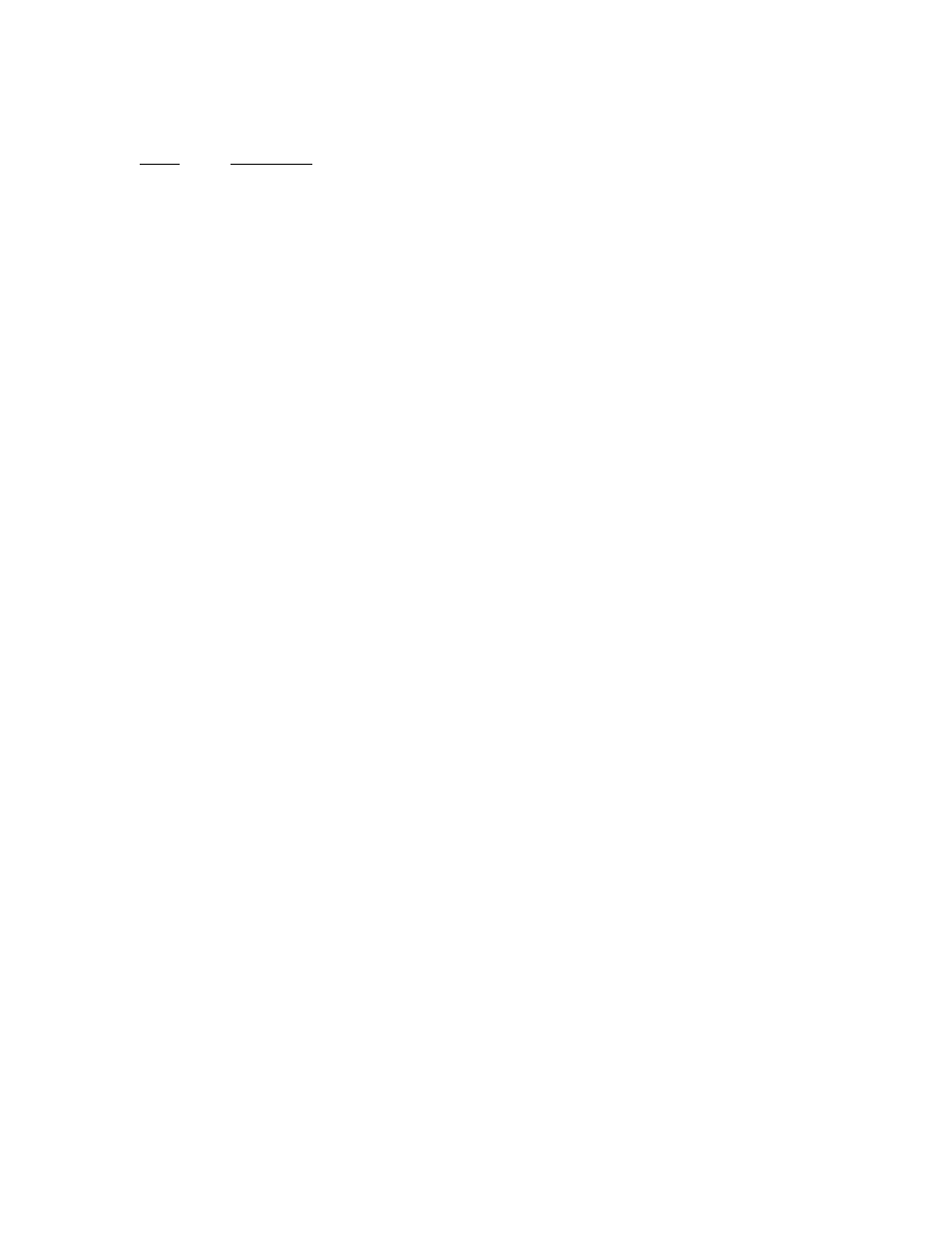
Appendix C: Program Codes
163
Optional Format Character Assignments
Value Assignment
0
No Special Assignment ( Must be used in the format location is a Delay is required but
no Format options are required).
1
Append a Carriage Return (
Value0A)
16
Append an “Exclusive OR” (
17
Appends a combination of 16 and 1.
32
Encloses the message with Start of Text (
(
append codes but precedes the Check Byte
33
Appends a combination of 1 and 32.
48
Appends a combination of 16 and 32.
49
Appends a combination of 1, 16 and 32.
64
Append a Start of Header(
= Hex Value04) to the Message.
65
Appends a combination of 1and 64.
80
Appends a combination of 16 and 64.
81
Appends a combination of 1, 16 and 64.
96
Appends a combination of 32 and 64.
97
Appends a combination of 1, 32, and 64.
112
Appends a combination of 16, 32 and 64.
113
Appends a combination of 1, 16, 32 and 64.
Optional Delay Time/Time Out Value
The Delay Value will issue a delay in seconds at the end of the message for Message Type 20.
No delay is supported for Message Type 21.
This value also works as a Time Out value for Message Type 22. An error will be displayed if the
message is not Acknowledged (ACK Hexadecimal 06) with in the specified time. If no Time Out
Delay is defined in the command, the Time Out parameter on the Ports screen will be used.
The value is in a 3.2 format where a value of 5 is equal to 5.00 seconds. Accepted limits for the value
is range of 0.00 to 999.99 seconds.
Message Text Content
Up to 300 data characters in each command string may be sent. The Command characters
(information between and including the “>” and “<” signs) are included in this maximum.
Printable and Non- Printing ASCII codes can be used in the message string. Refer to the ASCII Code
appendix of this manual for more information on ASCII codes and the Hexidecimal value.
Non-printing characters are supported by use of a two-character command and can send a Binary
Code in the Range from 0-255. Double byte character to support combinations will affect the
maximum length count with each pair reducing the maximum data characters by 1. Refer to the
Non-printing Character information later in this section for information on these values.
