Figures – Compuprint 4247-Z03 User Manual
Page 7
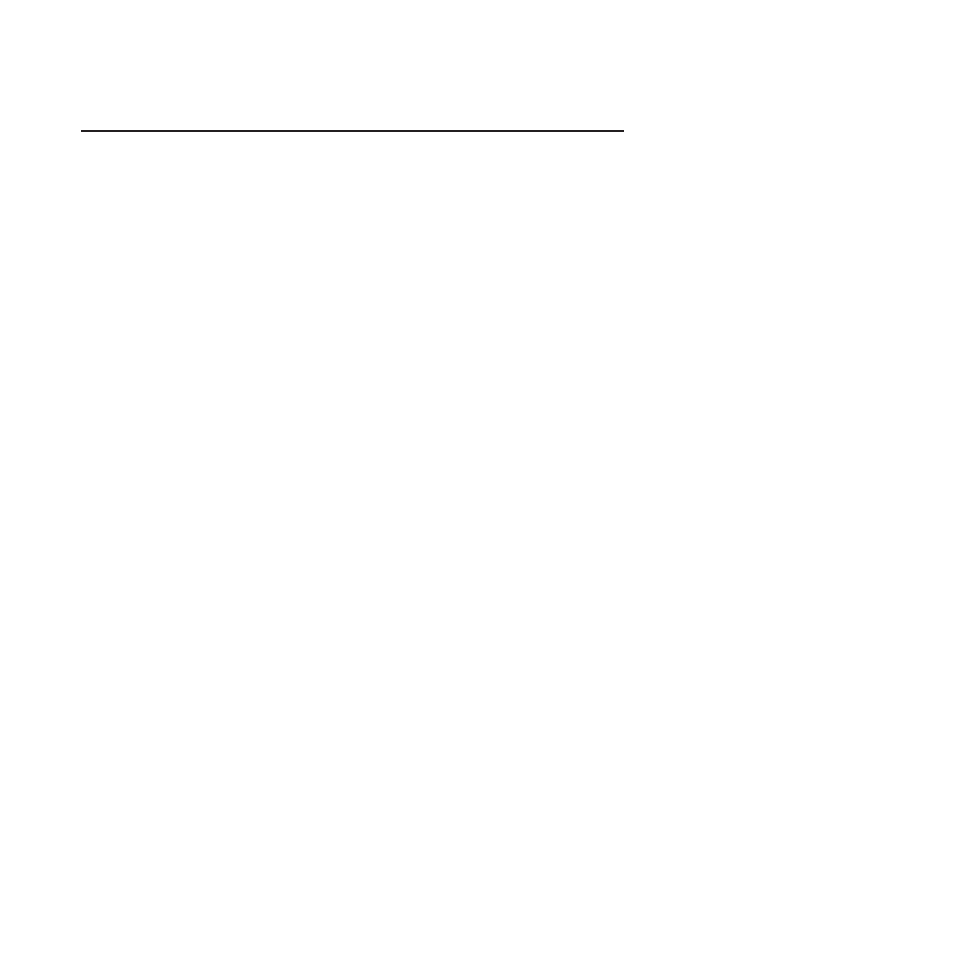
Figures
Opening the tractor area cover and removing
the shipping locks.
Opening the upper printer cover .
Removing the two screws on the metal plate.
Sliding the board in the slot. .
Attaching the Controller Board. .
Aligning the cartridge pins with the locking
grooves .
Positioning the ribbon guide over the
printhead .
Aligning the ribbon mounting pins
Opening the tractor area cover .
Spacing the paper guides and opening the
sprocket covers .
Placing the form on the tractor pins .
Placing the forms on the right tractor pins
Opening the tractor area cover .
Installing the second tractor .
Connecting the second tractor to the first
Rotating the tractor gear protection cover
downwards
Rotating the second tractor into the closed
operating position .
Loading paper into the first tractor.
Closing the tractor gear protection cover
4247 Z03 Printer operator panel .
Example of LPI and page length
Example of LPI and page length
Forms stacking recommendations .
Forms stacking recommendations .
Inserting the left and right paper bail end
caps.
vii
