Compuprint 4247-Z03 User Manual
Page 3
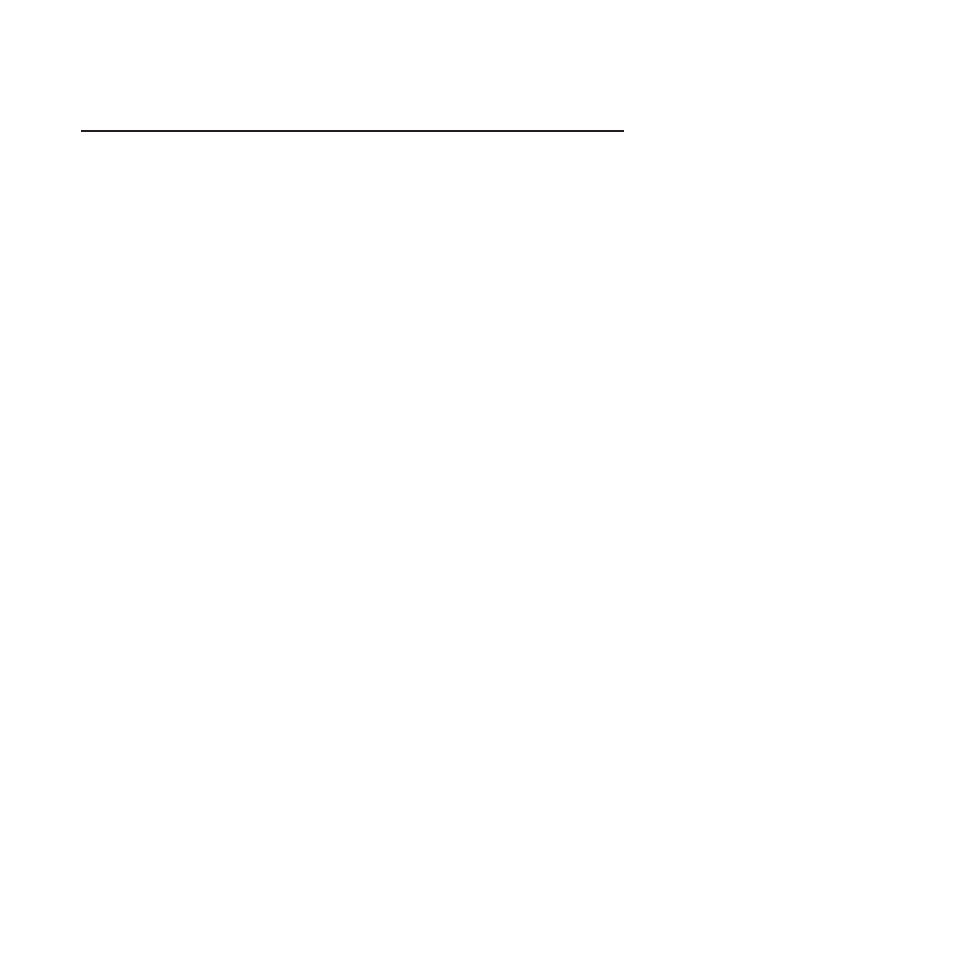
Contents
. . . . . . . . . . . . . . vii
Tables . . . . . . . . . . . . . . . ix
Safety and environmental notices . . . xi
Approved power cord and receptacle
Electrical safety and portable power strip
receptacles
Connecting or disconnecting a communication
port, a teleport, or an attachment connector .
Servicing during an electrical storm .
How to use this guide . . . . . . . . xv
Chapter 1. Getting Started . . . . . . . 1
Setting up the 4247 Model Z03 Printer .
Choosing a suitable location .
Performing a power-receptacle safety-check .
Unpacking the 4247 Model Z03 Printer
Moving the printer to the final location
Installing the Controller Board .
Installing the operator panel overlay .
Installing the ribbon cartridge .
Changing the display language (from the default,
English)
Printing the Quick Reference as a test page .
Installing the optional second tractor .
Printing a configuration sheet .
Attaching the 4247 Printer to your computer .
Chapter 2. Understanding the operator
panel . . . . . . . . . . . . . . . 27
SCROLL/MICRO↑ or SCROLL/MICRO↓
Chapter 3. Checking and changing
configuration parameter values . . . . 37
Printing configuration defaults .
Checking and changing parameter values .
Exiting the configuration menu .
Locking printer configuration menu .
Chapter 4. Configuration storage . . . 49
Save current values in custom sets.
Chapter 5. Attachment Options . . . . 57
iii
