Print custom sets – Compuprint 4247-Z03 User Manual
Page 161
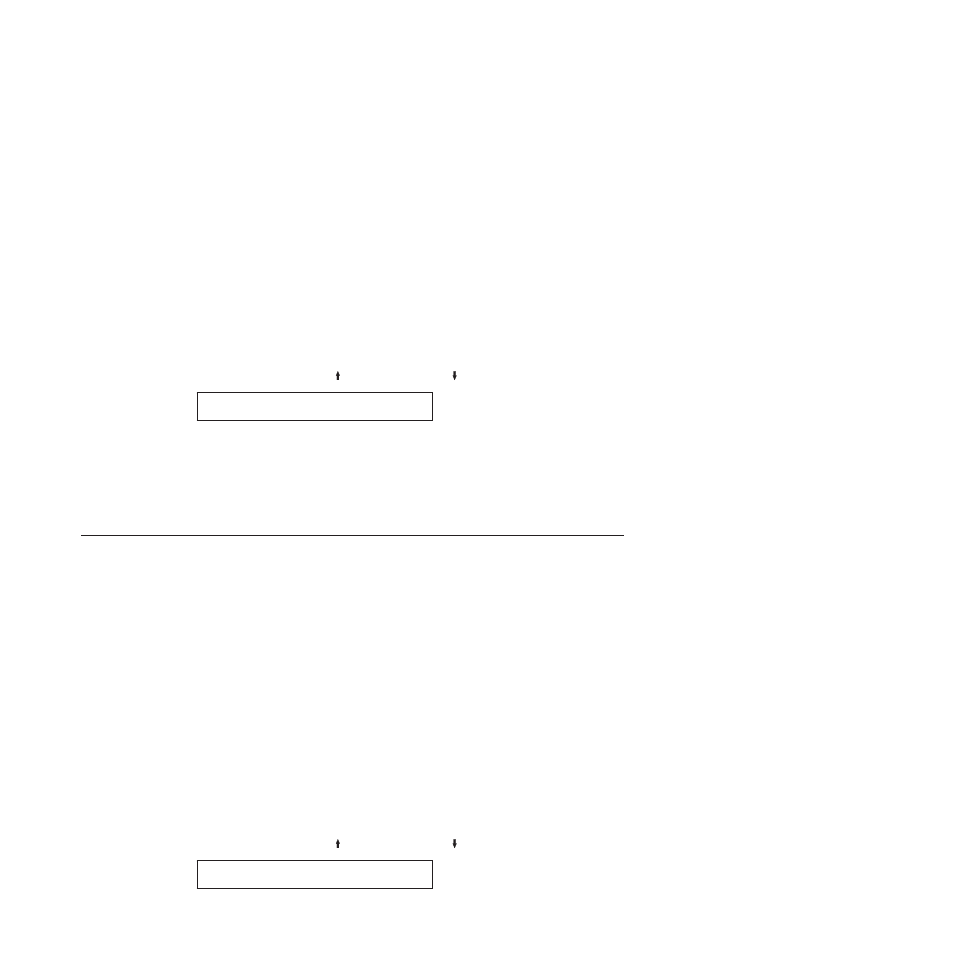
v
The category and parameter names are printed in the current display language
used on the operator panel.
v
The current custom set is noted at the top right column of the configuration
printout.
v
If you need to verify each custom set, the Operator Print Tests must be run for
each custom set.
v
The custom set must be changed in the configuration menu before running each
configuration printout, see “Recall custom set values” on page 51.
v
A flag (****) is printed after each parameter value that is different from the
factory default value.
Printer configurations can be checked by entering the configuration menu.
To print the printer configuration:
1.
Press STOP to make the printer not ready.
2.
Press TEST.
3.
Press SCROLL/MICRO or SCROLL/MICRO until the printer displays
OPERATOR PRINT TESTS
Printer Configuration
4.
Press ENTER or START to begin the test.
The READY indicator goes on and printing begins. The printout shows the
current configuration. The configuration printout is complete when the READY
indicator goes off.
5.
Press CANCEL PRINT to make the printer ready or RETURN to make the
printer not ready (see “General Test Instructions” on page 143).
Print Custom Sets
Use this function to create a printout of the eight custom set values.
On the first page of the printout, each custom set is identified as either In Use or
as Factory Defaults.
In Use
At least one value in the custom set is different from the factory default
value. A flag (****) is printed after each parameter value that is different
from the factory default.
Factory Defaults
A custom set that is identical to one of the factory defaults.
If a custom set is identical to the factory defaults, it will be identified as Factory
Defaults. If the only change from factory defaults is a non-custom set parameter
value (a value that stays the same no matter which custom set you are using), only
the first custom set will be identified as In Use. The other custom sets will be
shown as factory defaults.
To print the custom sets:
1.
Press STOP to make the printer not ready.
2.
Press TEST.
3.
Press SCROLL/MICRO or SCROLL/MICRO until the printer displays
OPERATOR PRINT TESTS
Print Custom Sets
Chapter 17. Using the Operator Print Tests
145
