Compuprint 4247-Z03 User Manual
Page 163
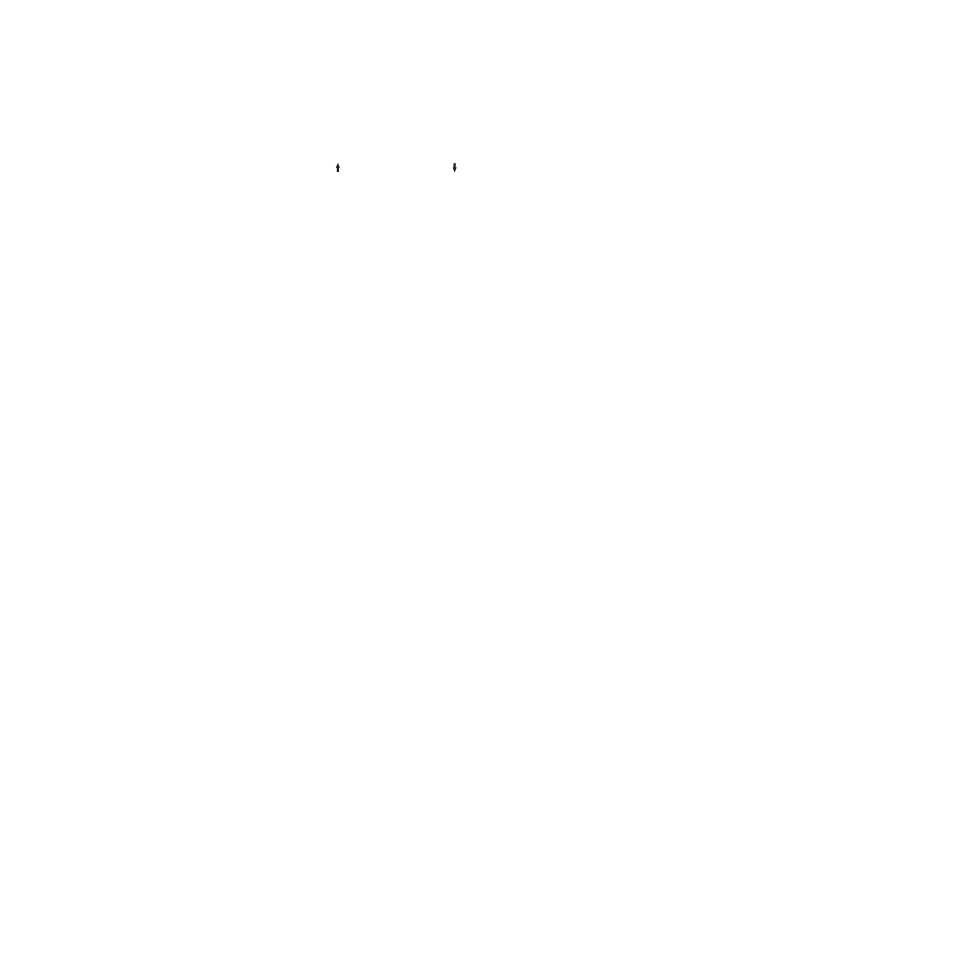
4.
Press ENTER.
5.
Press SCROLL/MICRO or SCROLL/MICRO until the desired value for
Printer Adjustments is displayed.
6.
Press ENTER and change the values you wish to change.
7.
Press START to run a print test for acceptable quality and alignment.
If the quality is not acceptable, return to Step 4, otherwise, continue.
8.
Press FORM FEED to see what you printed.
9.
Press CANCEL PRINT to make the printer ready or RETURN to make the
printer not ready (see “General Test Instructions” on page 143).
Chapter 17. Using the Operator Print Tests
147
This manual is related to the following products:
