Keyboard input, Usb input, Remote input – BrightSign BrightAuthor User Guide v.4.1.1 User Manual
Page 98
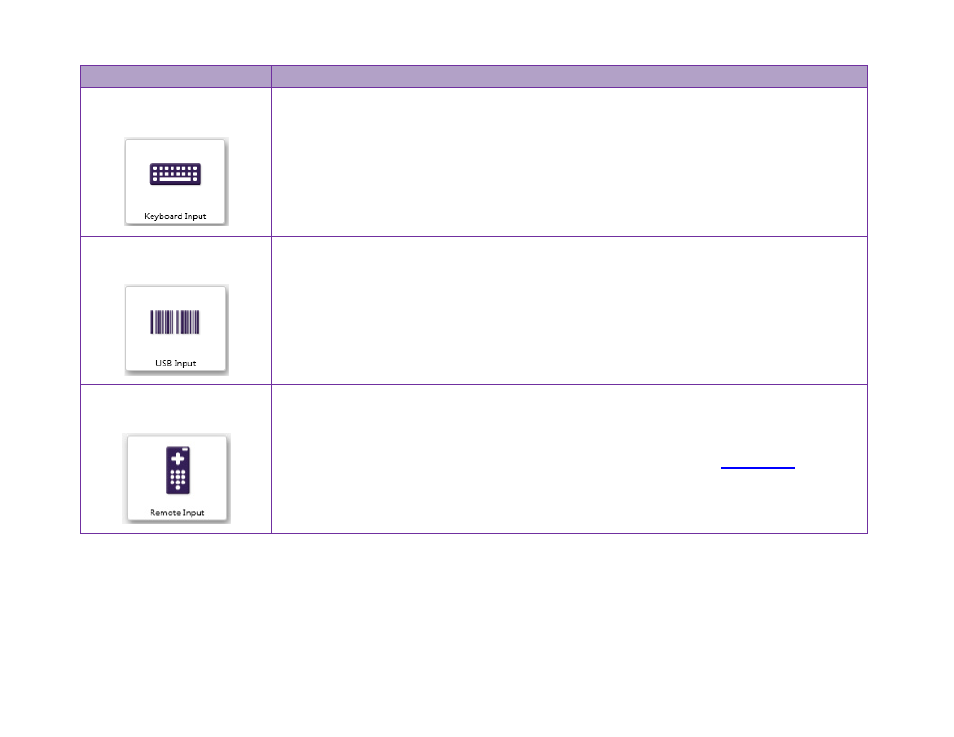
90
Chapter 5 – Interactive Events
Event
Description
Keyboard Input
Sets the action that occurs when a BrightSign player receives specific input from a
keyboard.
When the
Keyboard Input Event window opens, enter the keyboard input that triggers the
next event in the
Specify keyboard input field, and then click OK.
USB Input
Sets the action that occurs when a BrightSign player receives input from a device
connected to the USB port.
When the
USB Input Event window opens, enter the USB input that triggers the next
event in the
Specify USB input field, and then click OK.
Remote Input
Sets the action that occurs when BrightSign receives specific input from a remote control.
When the
Remote Input Event window opens, enter the remote character that triggers the
next event in the
Specify remote input field, and then click OK. See
remote control codes.
