BrightSign BrightAuthor User Guide v.4.1.1 User Manual
Page 47
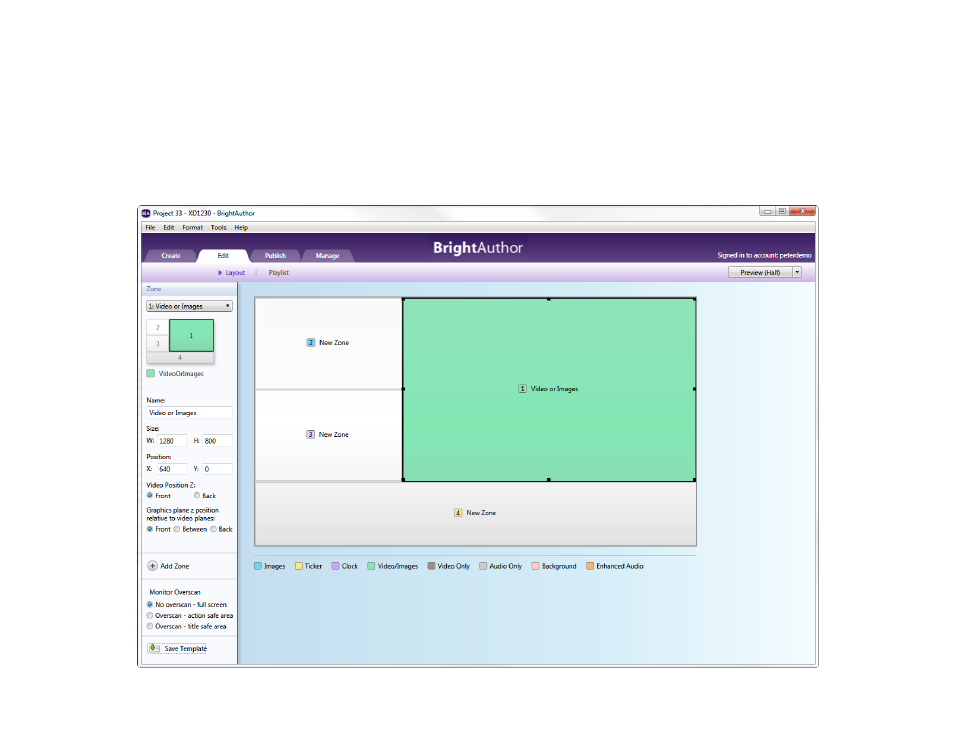
39
Chapter 3 – Creating Presentations
be unpredictable; if you want to place a graphical element on top of an image, we recommend using a
Background Image zone instead.
h. Remove an unwanted zone: Click the zone in the preview image and press the
Delete key on your
keyboard.
i. Rename a zone: Click the zone in the preview image, then type in the
Name text field on the left side of the
screen.
This manual is related to the following products:
