Chapter 6 – creating a brightwall, Brightwall video requirements, Creating a brightwall presentation – BrightSign BrightAuthor User Guide v.4.1.1 User Manual
Page 104: Brightwall
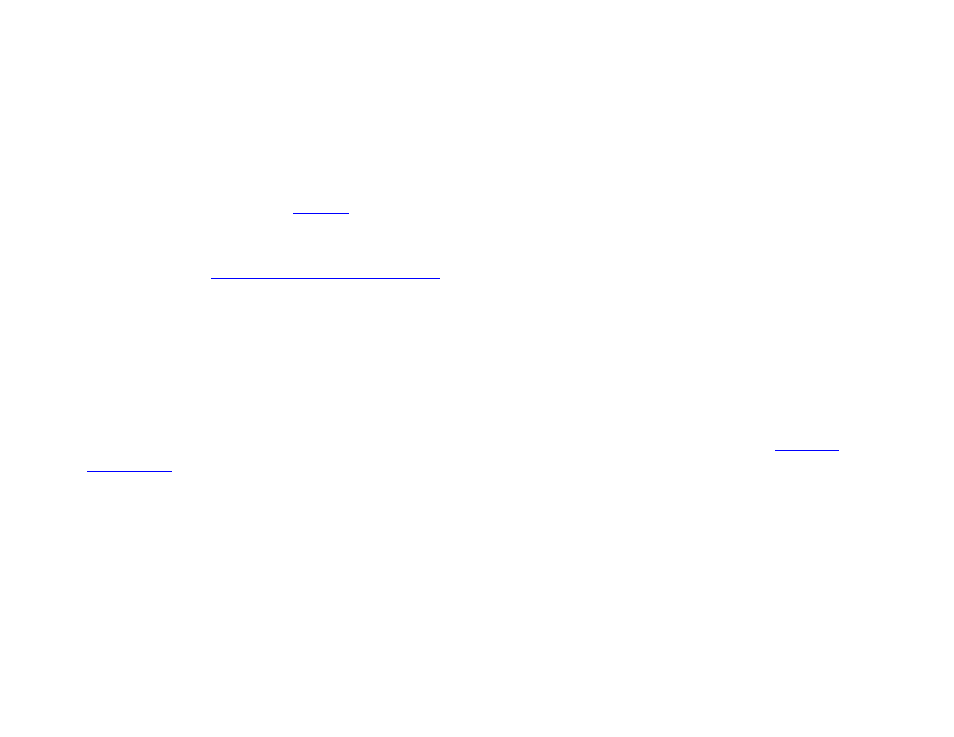
96
Chapter 6 – Creating a BrightWall
CHAPTER 6 – CREATING A BRIGHTWALL™
The BrightWall™ feature allows you to easily create, publish, and edit video-wall deployments. Video walls are created by
synchronizing the playback of a number of units, each connected to a different screen on the wall, over a local network
connection. Simple looping video playlists are the only presentation type supported by BrightWall. Images and interactive
playlists are not supported: Us
to compare the capabilities of different synchronization options.
The process of publishing BrightWall presentations to players is significantly different from publishing standard
presentations. See
Chapter 9 > Publishing a BrightWall
BrightWall Video Requirements
For best results, we recommend using the .mp4 or .mov container for video files that make up a BrightWall presentation.
Transport Stream (.ts) files are also supported, but they must begin with a presentation timestamp (PTS) offset of zero.
Program Stream (MPEG-PS) files are not supported.
Seamless Looping
It is possible to create a seamlessly looping video wall if the video files are formatted appropriately. See t
for more details.
Creating a BrightWall Presentation
To create a new BrightWall presentation, navigate to
Create > BrightWall™ (if the Create a new Video Wall window
doesn’t open automatically, click
File > New BrightWall™). A BrightWall presentation requires a BrightWall Configuration
file to set the hardware, dimensions, and layout of the video wall. Once you create a BrightWall Configuration file, you can
use that file to easily generate any number of BrightWall presentations for the same video-wall setup.
•
Save As: Enter the name of the new BrightWall project.
•
Where: Choose where to save the BrightWall project file. Note that the project file is different from the presentation
files that will actually be published to the players.
