BrightSign BrightAuthor User Guide v.4.1.1 User Manual
Page 61
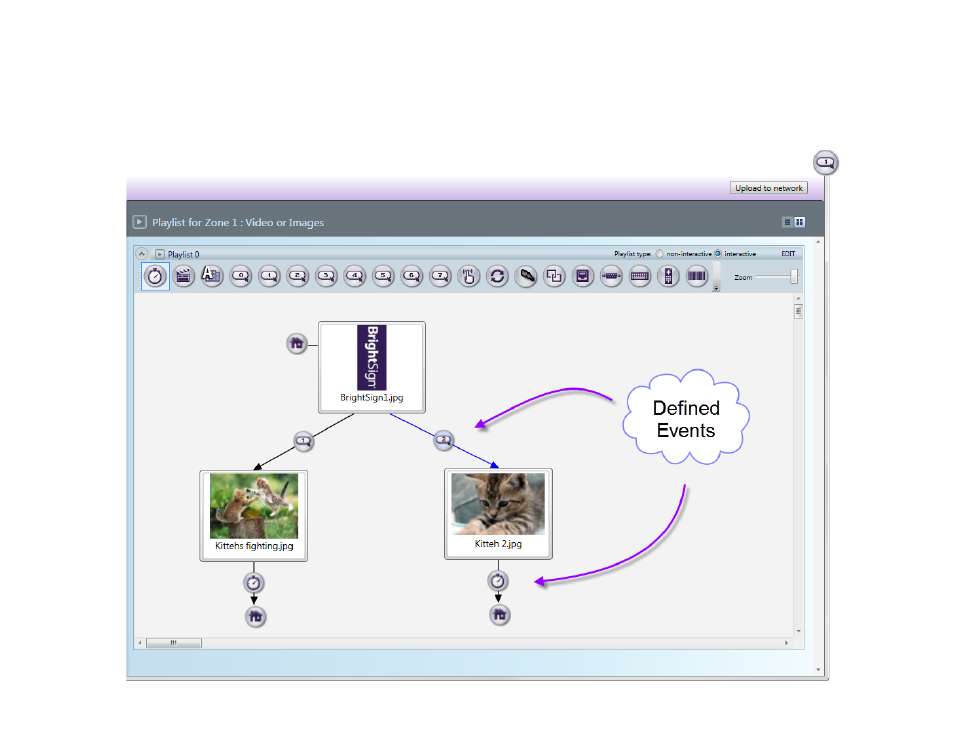
53
Chapter 4 – Making a Presentation Interactive
transitions to another file. In the user interface, files are referred to as “states,” where the current file is the “current
state,” and the file transitioned to is the “next state.” In this guide, creating and linking interactive events between
states will be referred to as “defining events”:
a. In the
Event Toolbar, click the interactive event icon that corresponds to the type of event you want to
define. For example, to define what happens when a user presses button 1 on a button board, click .
This manual is related to the following products:
