BrightSign BrightAuthor User Guide v.4.1.1 User Manual
Page 82
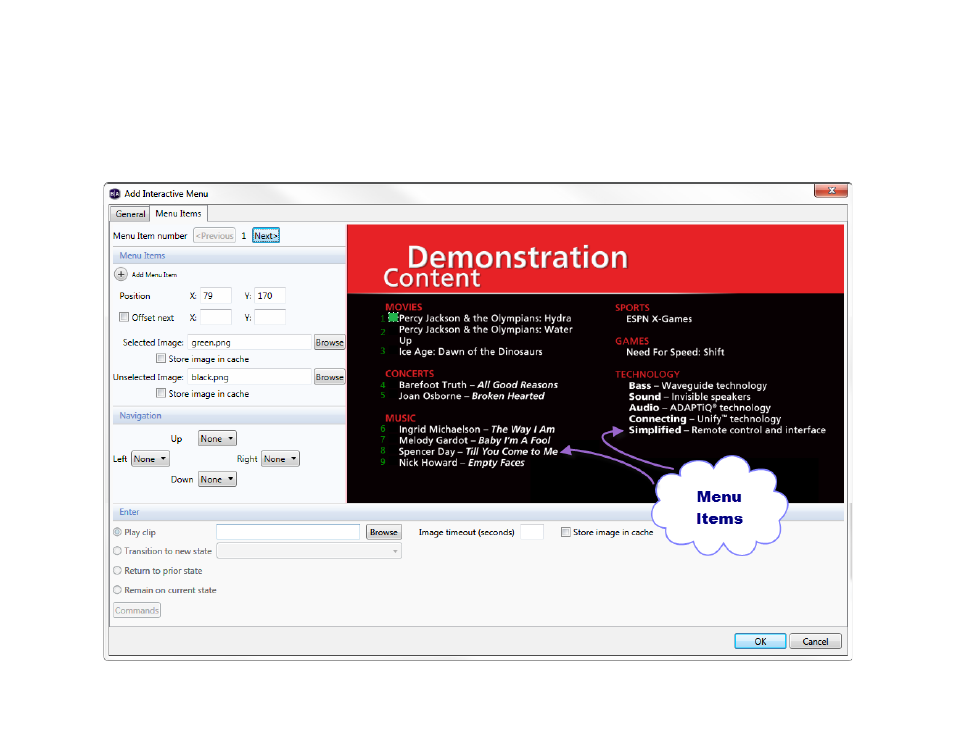
74
Chapter 4 – Making a Presentation Interactive
action and select 2, the user can now navigate from Menu item 1 to Menu item 2 by pressing the Down button.
Remember, the buttons are whatever you previously defined in the
Navigation section of the General tab.
The
Enter section is where you can determine what happens when a user presses the Enter button on a particular Menu
item. Set the following parameters:
This manual is related to the following products:
