Audio, Media list, Autorun – BrightSign BrightAuthor User Guide v.4.1.1 User Manual
Page 149
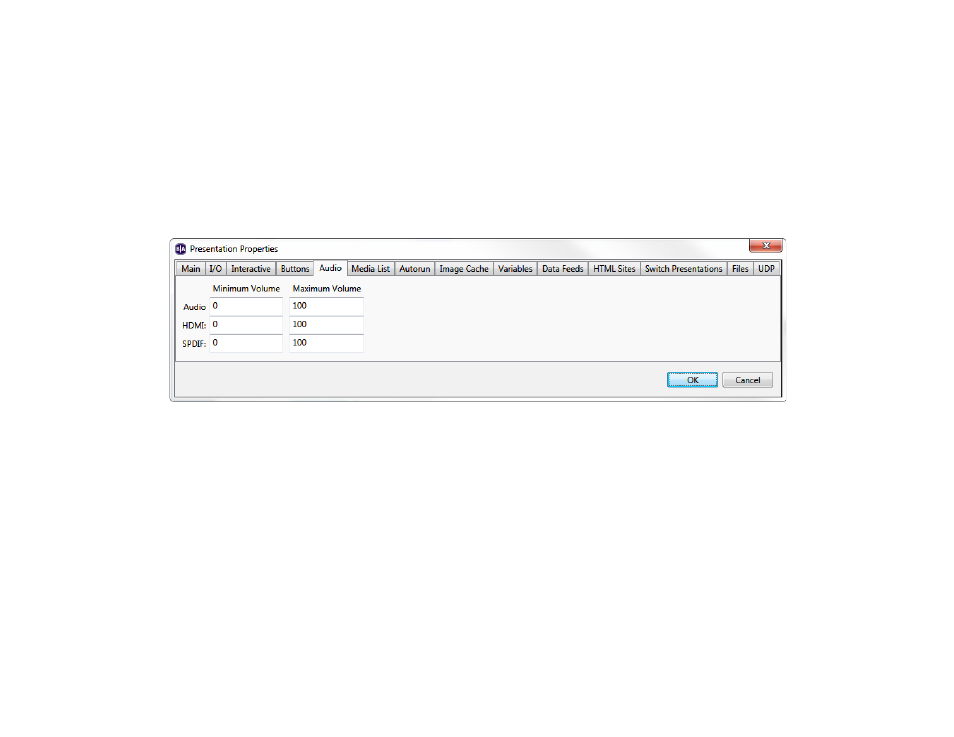
141
Chapter 10 – Presentation Properties
Audio
Set any of the following:
•
Set the
Minimum Volume and Maximum Volume for the Audio output (0 – 100).
•
Set the
Minimum Volume and Maximum Volume for the HDMI audio output (0 – 100).
•
Set the
Minimum Volume and Maximum Volume for the SPDIF audio output (0 – 100).
Note: The Maximum Volume settings for Audio, HDMI, and SPDIF will be overridden by other volume settings in a
presentation, including the
Initial Volume setting for a zone and volume commands attached to events or states.
Media List
Set any of the following:
•
Return to start after inactivity: Check the Yes box to set Media Lists to return to the start of the list after a
designated period of inactivity.
•
Inactivity timeout (seconds): If you checked Yes above, type a number in the text field to specify the period of
inactivity before Media Lists restart.
Autorun
If you would like to specify a different autorun file for the presentation, click
Select custom Autorun. Click Browse to
locate and select the autorun file.
