BrightSign BrightAuthor User Guide v.4.1.1 User Manual
Page 29
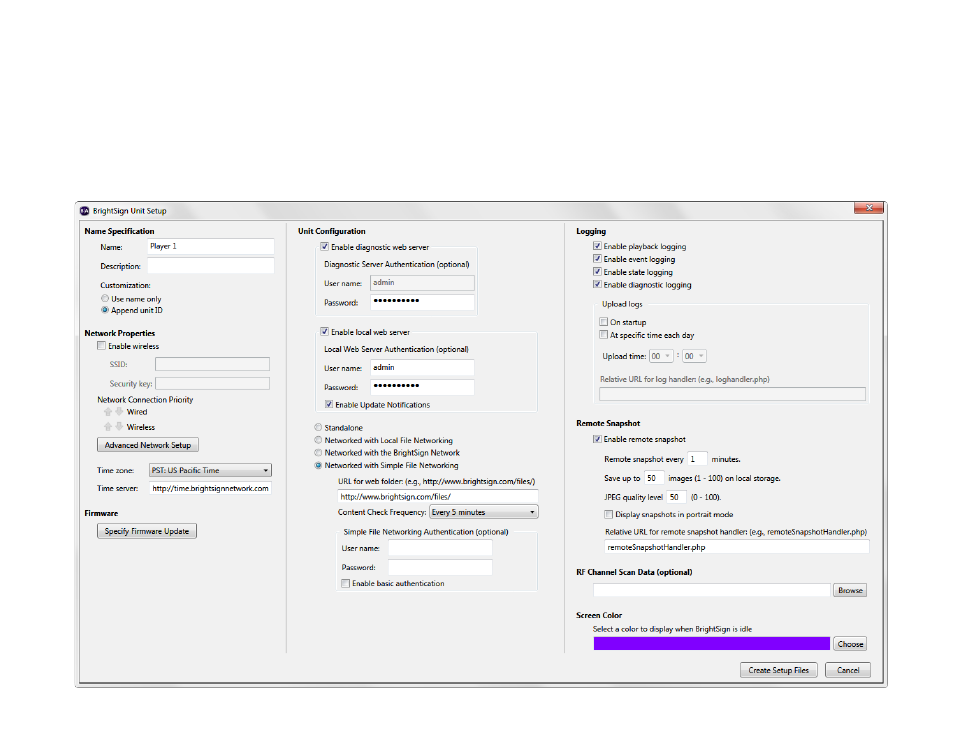
21
Chapter 2 – Setting up BrightSign Players
a.
Data Types Enabled: Use these checkboxes to determine the types of data that will be transferred using the
connection. You can enable/disable both downloads (
Content, Text Feeds, Media Feeds) and uploads (Log
Updates).
b.
Connection Settings: Indicate whether the IP address is auto-generated (via DHCP) or static. If you’re using a
static IP address, enter the parameters in the fields below.
c.
Rate Limit Network Download Traffic: Set rate limitations for downloading content. The options are divided into
This manual is related to the following products:
