BrightSign BrightAuthor User Guide v.4.1.1 User Manual
Page 124
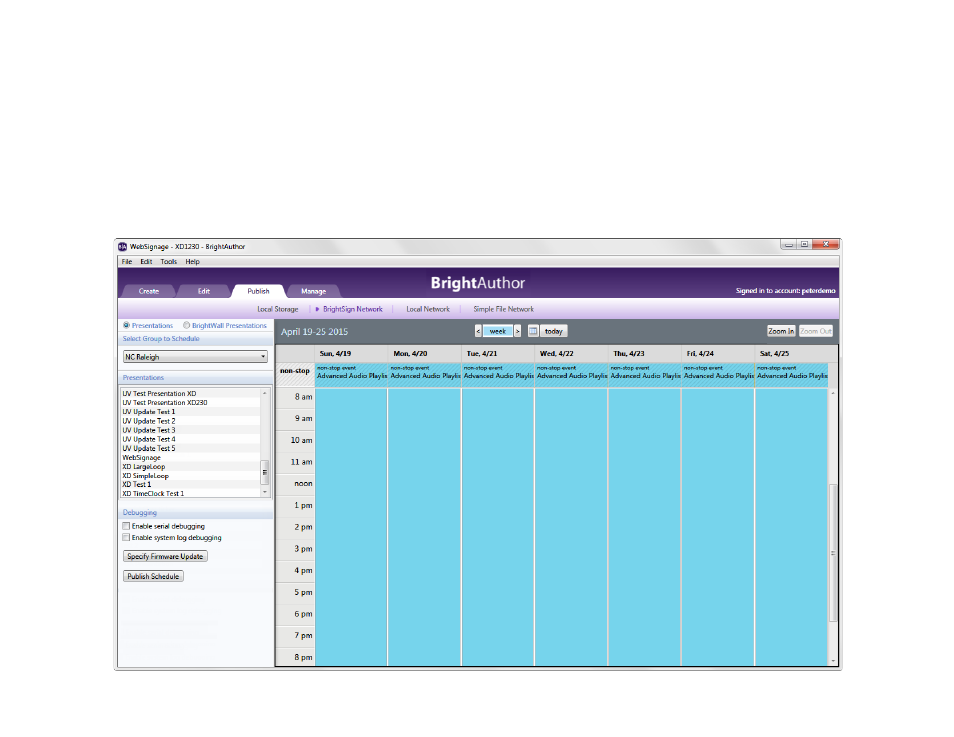
116
Chapter 8 – Publishing Presentations
Note: Alternatively, you can schedule a presentation by double-clicking a blank area on the schedule to open
the
Schedule Presentation window.
d. If you want the presentation to be a recurring event, double-click the
highlighted presentation name in the calendar. In the
Schedule Presentation window, set the following
parameters:
•
Presentation: Specify which presentation you want to schedule.
•
Active all day, every day: Check this box if you want the presentation to play 24 hours a day.
This manual is related to the following products:
