BrightSign BrightAuthor User Guide v.4.1.1 User Manual
Page 77
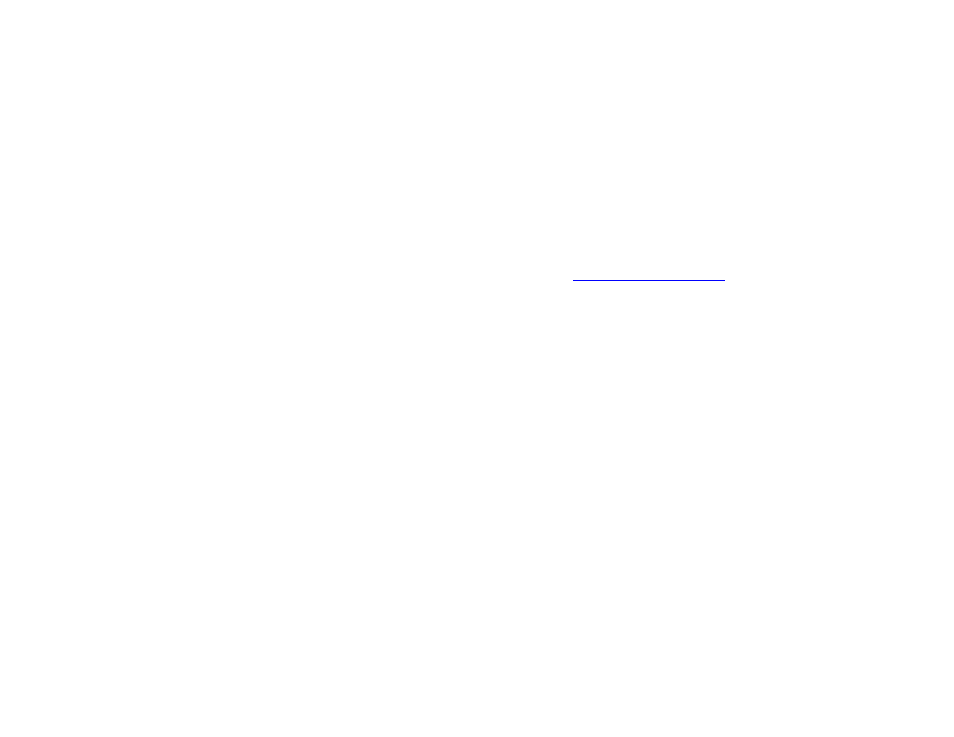
69
Chapter 4 – Making a Presentation Interactive
Live Text Images
If you want to use a still image behind your Live Text, you should add the Live Text to an Images zone. Complete the
following steps for each zone you want to contain Live Text:
1. Select an Images zone. Make the zone
Interactive. Drag the Live Text icon from the Other tab.
2. In the
Add Live Text window, type a State name and then click Browse beside Background Image. Locate and
select your desired background image file.
3. Click
Add Text Item. Adjust the Size and Position of your text field by clicking and dragging over the preview
image, or inputting exact numbers in the corresponding fields.
4. Select your
Text Type and input the desired text.
5. Click
Set Text Parameters and edit text parameters as desired. See
parameter. Click
OK when finished.
6. Repeat steps c through f for each text field.
7. Click
OK.
Live Text Videos
Layering Live Text over a video requires two zones because you cannot add Live Text to a Video Only zone. Instead, you
can add Live Text to an Image zone, and place it on top of a Video Only zone. To help you position text over the video,
you need an image file cut from the video you want to use. Complete the following steps:
1. Under
Layout, click Add Zone. Add a Video Only zone.
2. Click
Add Zone again and add an Images zone. Resize the Images zone so that it completely covers the Video
Only zone.
3. Click
Playlist, and use the Zone dropdown list to select your Video Only zone. Drag the desired video file from the
Media Library to the playlist area. Make the zone
Interactive.
4. Use the dropdown list to select the Images zone. Make the zone
Interactive. Drag the Live Text icon from the
Other tab.
5. In the
Add Live Text window, click Browse beside Background Image. Locate and select an image file taken
from the video file used in the Video Only zone.
