Characteristics, Configuration, Configure the fireman microphone – ATEIS DIVA8G2 User Manual
Page 82
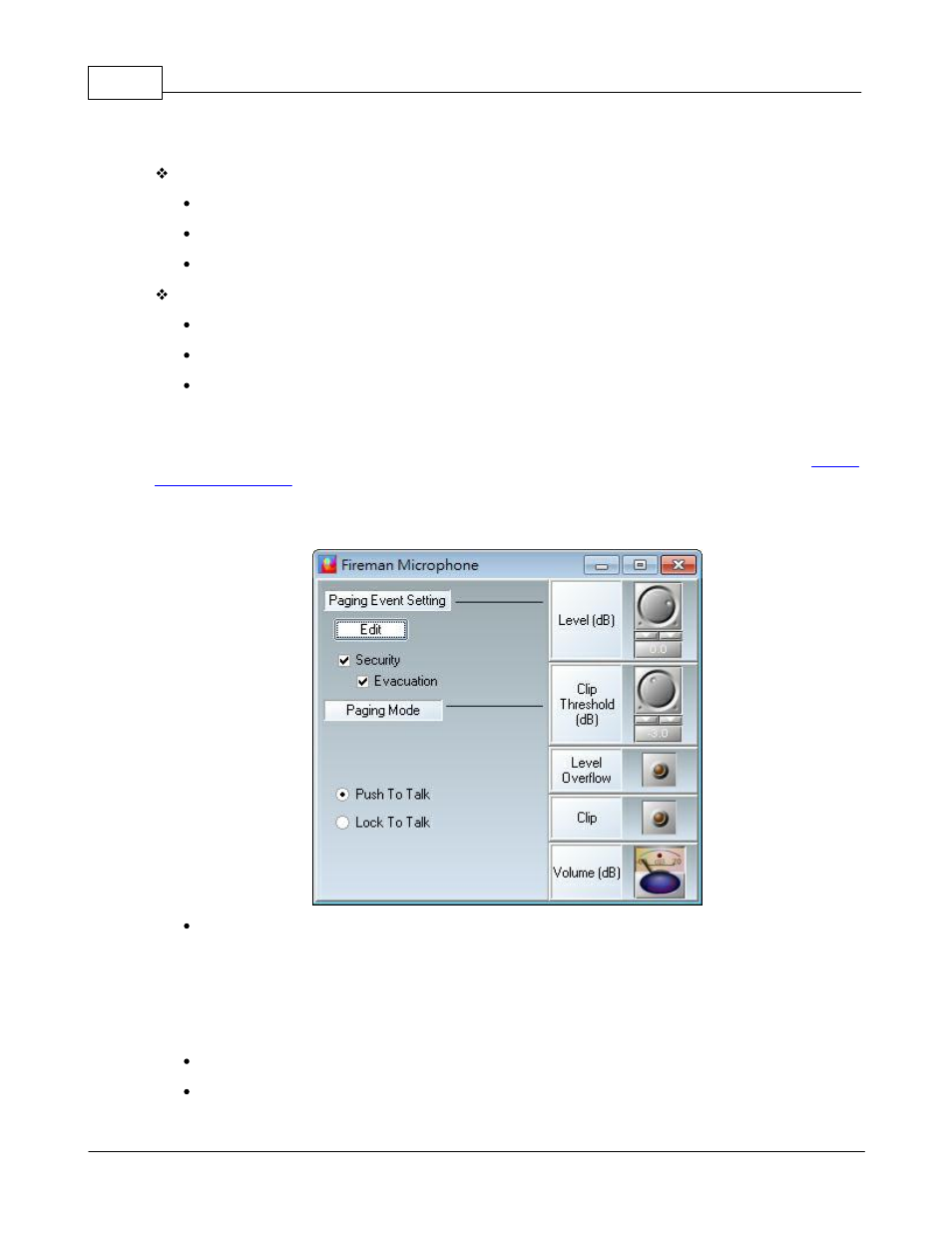
DIVA system
82
© 2012 ATEÏS
4.2.1.1
Characteristics
Case
Dimension = 62mm (W) x 45mm (L) x 102mm (H).
Weight = 0.15KG
Cable = 1.8M(
spring cord
)
Microphone
Bandwidth @ -3dB = 300Hz ~ 6kHz.
Impedance = 500ohm.
Sensitivity = -72dB
4.2.1.2
Configuration
In order to use the fireman microphone, first drag and drop the fireman microphone from the
to the Master window. Double click the fireman microphone icon to enter the
Fireman Microphone window (see below).
Here is a list of controls and indicator in the fireman microphone window:
Advance Setting: by clicking the Edit button you will enter the fireman microphone event setting
window. Please see below.
Note: the fireman microphone default paging mode is always push to talk. By default, the
priority of the fireman microphone is set to zero, the highest priority available, and the security
and evacuation options are ticked. The fireman microphone have been designed to be an
emergency paging element, so be careful when changing priority and security settings.
Security: by ticking security, you will allow user to make a call when DIVA is in security mode
Evacuation: ticking this option will make the fireman microphone an evacuation source
