Enter password – ATEIS DIVA8G2 User Manual
Page 195
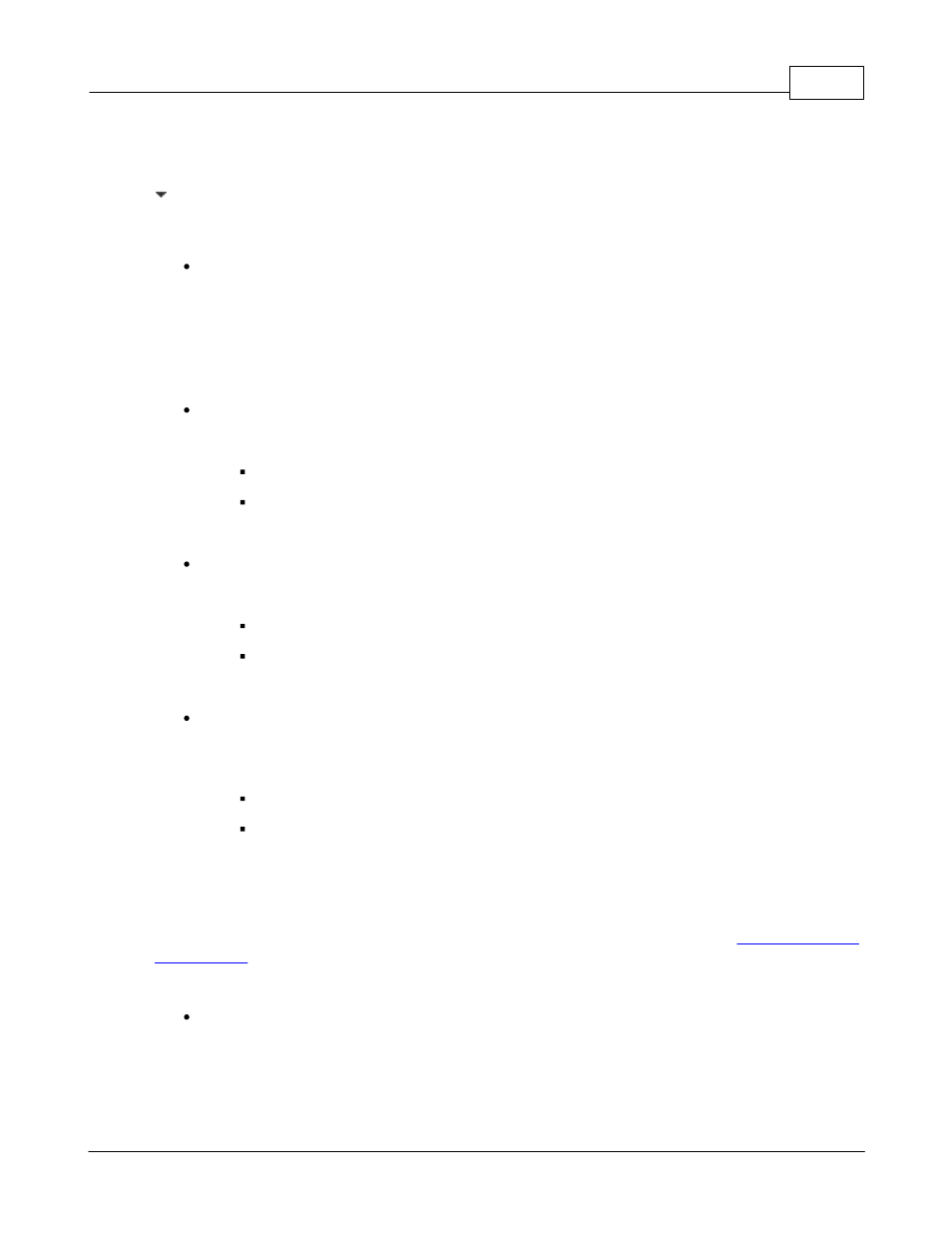
System Functionality
195
© 2012 ATEÏS
process.
Explanation on User Level
In order to comply to the European standard EN 54-16, the user level have been set as described:
Level 1 is the lowest level.
o
Level 1 has the right to use real-time software control (music level, filters and PEQ), real-time
front panel control (music level, speaker level) and indicators.
o
Level 1 is always accessible without password.
o
Can do reverse procedure and connect from software.
Level 2 is defined to be for person having a specific responsibility for safety.
o
Level 2 has all right, except:
Storing config + messages
Change Ethernet settings
o
To enter level 2, a password is needed.
Level 3 is for specific maintenance operator and trained persons. Level 3 has all the right of level 2.
o
o Store a new configuration file
Manage messages
Maintenance operation
o
To enter level 3, a password is needed.
Level 4 is for authorized by the manufacturer to either repair the unit and/or alter its firmware. Level
4 has all
o
the level 3 rights.
Update firmware
Repair
o
To enter level 4, a password is needed.
5.4.1
Enter Password
For process like storing and updating, you will need a username and a password, see
There are two different way of connecting to your account, from front panel or from software.
From front panel:
When trying to attempt protected operations, you will have to enter you user name and your
password.
o
Use the arrow keys to select the right letter or number.
