Cd16, Overview – ATEIS DIVA8G2 User Manual
Page 118
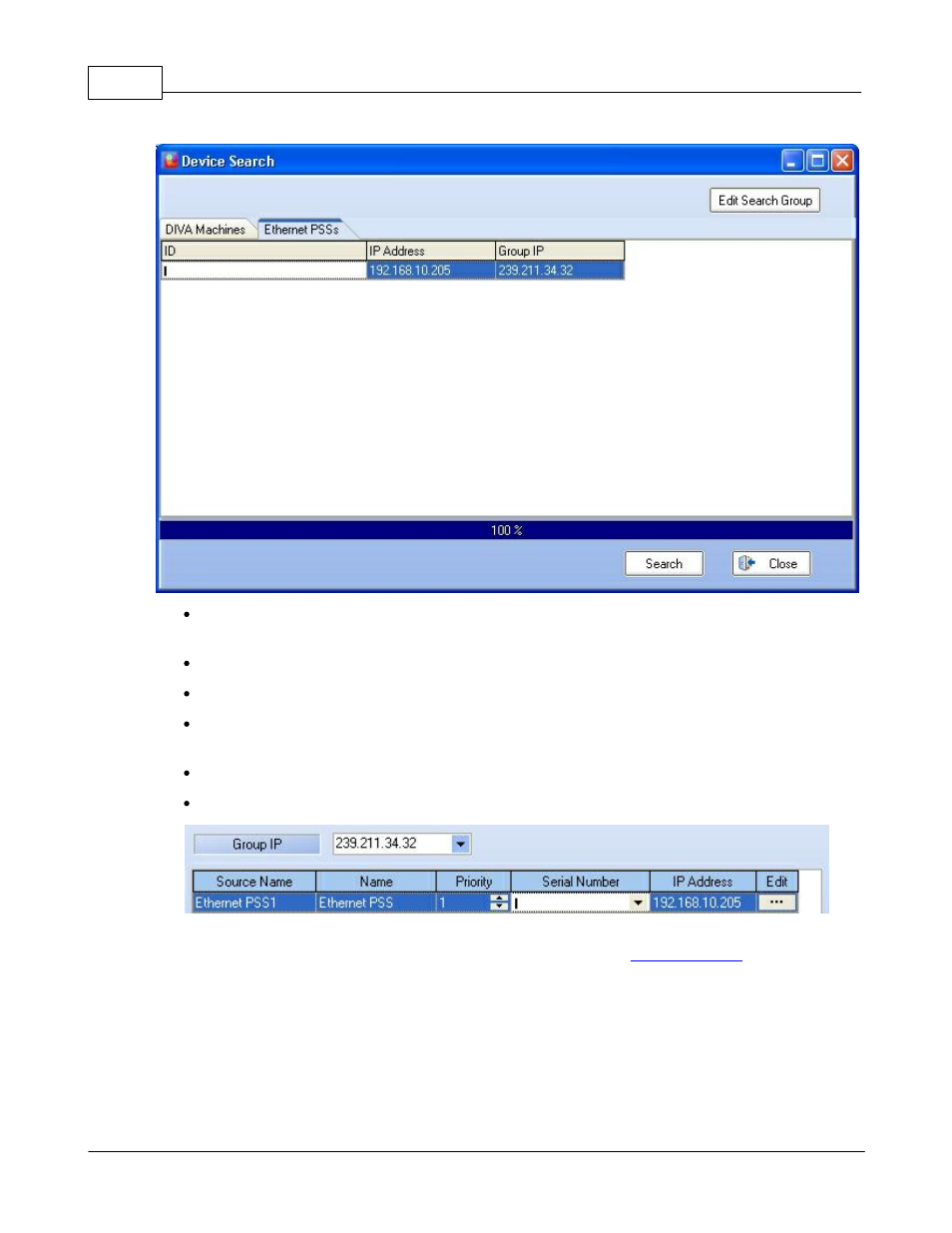
DIVA system
118
© 2012 ATEÏS
When the Ethernet PSS has been found, return to the "Ethernet PSS management" window, see
below.
With the "Serial Number" drop-down menu, choose the corresponding PSSG2-E serial number.
The IP address should be automatically filled.
You have the possibility to change the name of the console by entering a new name in the name
cell.
Select the Group IP for the Ethernet PSS using the drop-down menu.
Set the microphone console priority with the arrow keys.
To configure the Keys, click on the "3 dots" button under Edit column. As the PSSG2 and PSSG2-
E uses exactly the same configuration options, please refer to the
4.2.5
CD16
4.2.5.1
Overview
CD13 is a Wall-mount heavy duty remote paging console with Access level 2 protection to comply with
the EN 54-16. Compatible with DIVA8 System and communicates over a dedicated RS485 for Power,
audio and DATA.
