ATEIS DIVA8G2 User Manual
Page 62
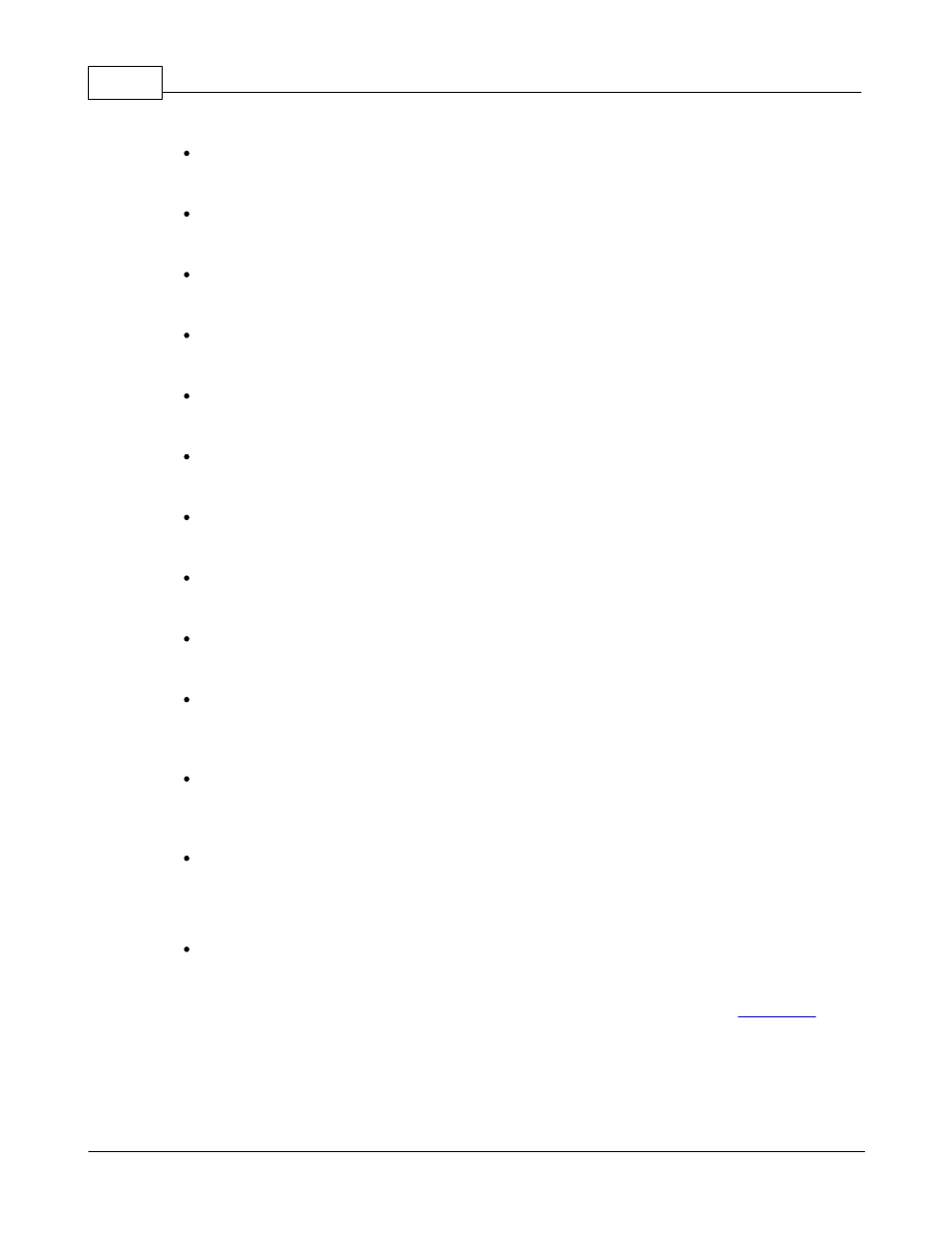
DIVA system
62
© 2012 ATEÏS
EVENTS LIST:
In this menu, all operation occurrences will be listed from the youngest to the oldest.
SCHEDULER LIST:
In this menu, it displays the scheduler setting in DIVA software.
READ MAC ADDRESS:
Read Mac Address.
READ IP ADDRESS:
Read IP Address.
READ SUBNET MASK:
Read Subnet Address.
READ GATEWAY ADDRESS:
Read Gateway Address.
READ PORT:
Read Port, for DIVA it's 19900.
READ FIREMAN VERSION:
Read Fireman version.
READ FPGA VERSION:
Read FPGA version.
READ FIREWARE CRC:
Read Cyclic redundancy check to confirm the update info exchanged correctly between fireware
and DIVA8M.
READ CONFIG CRC:
Read Cyclic redundancy check to confirm the data exchanged correctly between DIVA software
and DIVA8M.
READ LOG RECORD:
In the menu section of DIVA, you can read the Log File as well as clear it if needed.
For a complete list of Log File entry, please read the Log File Messages List chapter.
SETTING MENU:
In this menu, you will be able to manage and set different configuration parameters.
Note: the The front panel buttons are described in the hardware description ->
o
User Login
o
User Logout
o
Stop All Events
