Mechanical buttons, Working with the vacie system, Working w ith the vacie system – ATEIS DIVA8G2 User Manual
Page 109
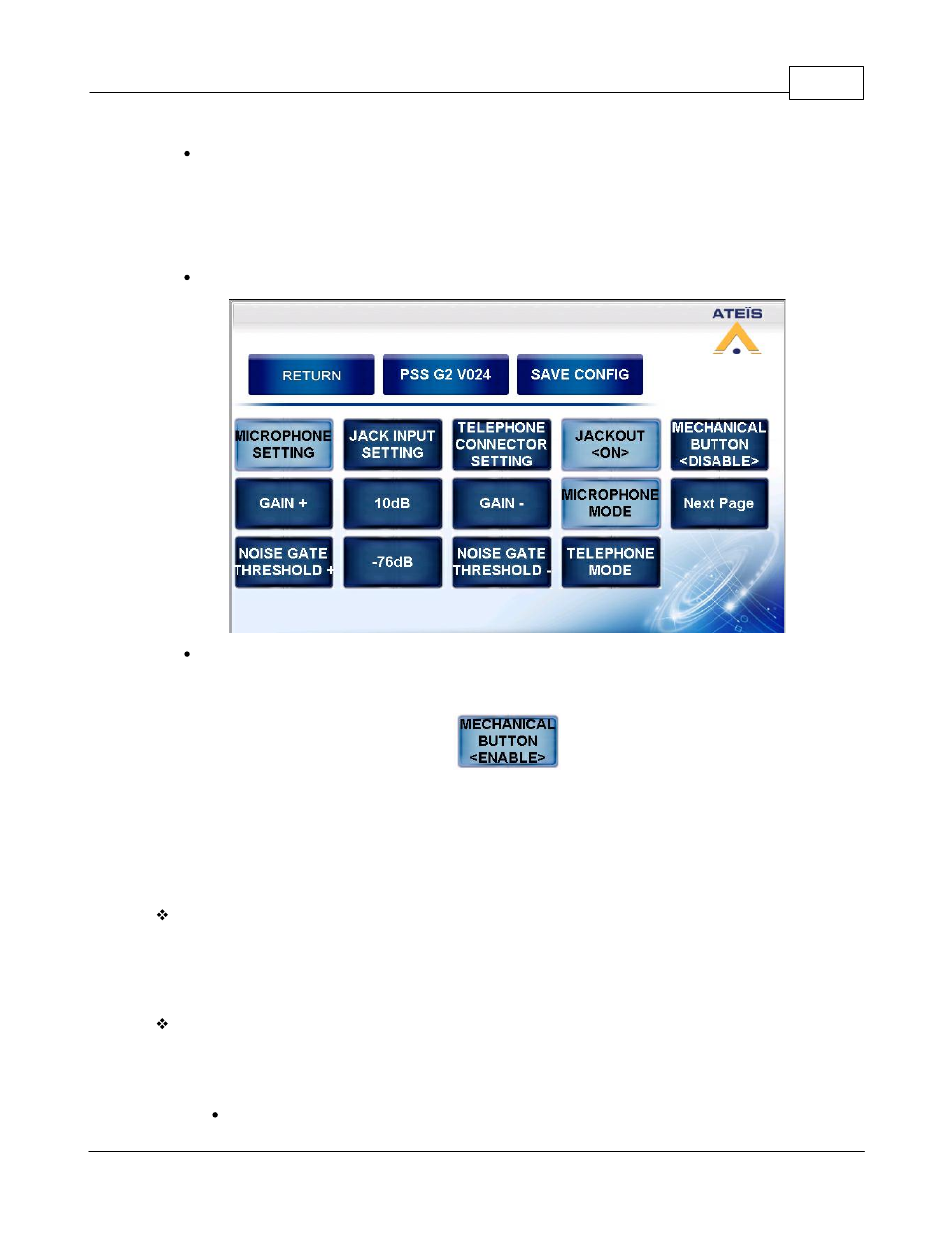
Product Features
109
© 2012 ATEÏS
This will end the calibration process. The main configuration page will be automatically displayed.
4.2.3.5.5 Mechanical Buttons
In the PSSG2, CD-TOUCH configuration page, you have the possibility to enable or disable the three
mechanical buttons. In order to do so, follow the next steps.
Access the config page.
Press on the MECHANICAL BUTTON key. The key work as a toggle button between ENABLE
and DISABLE states, see picture below. The current status is displayed right under the key’s
name.
4.2.3.5.6 Working with the VACIE System
As stated previously, the key configurations and possibilities depend on the VACIE system connected
to the PSSG2, CD-TOUCH. However some operations are common to all system.
Note: all selection keys are highlighted in light blue when active.
Busy zone indication
When a system zone is occupied by an audio broadcasting, the corresponding PSSG2, CD-TOUCH
zone key is signalized as busy.
The busy indication is displayed in plain text within the key itself.
Starting a microphone call
In order to start a call in a zone or group of zone, follow the next steps.
Start a call without chime:
Press on the zone(s) key
