ATEIS DIVA8G2 User Manual
Page 218
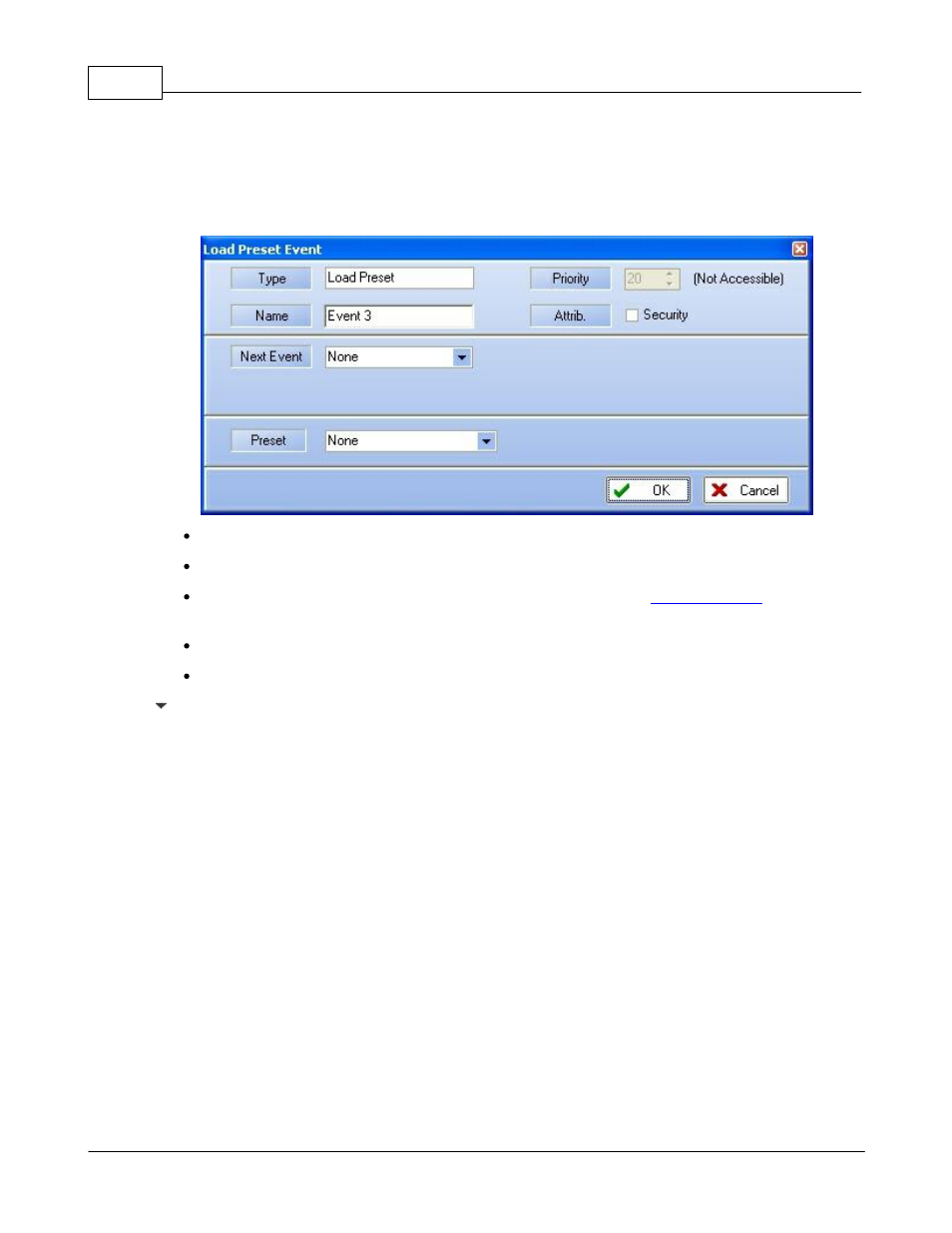
DIVA system
218
© 2012 ATEÏS
In DIVA, you have the possibility to set preset. To learn more about presets, please read this.
The event load preset can be used as soon as there are existing preset. It allows activating a preset with
different trigger like GPIO or the scheduler.
Type: Displays the type of event that is created, in this case Load Preset.
Name: Here you can specify a name for the event created.
Attrib.: Here you can choose between security event or not. See
to learn more
about the security option.
Next Event: You can specify an event that will be started as soon as this event is finished.
Preset: Here you can specify the preset to be loaded.
Logic Output
As described before, DIVA has 8 output channels that can be commanded by several trigger type. When
using the
Logic Output Event, you can associate to a trigger the closing of an output.
