Update, How to update diva – ATEIS DIVA8G2 User Manual
Page 206
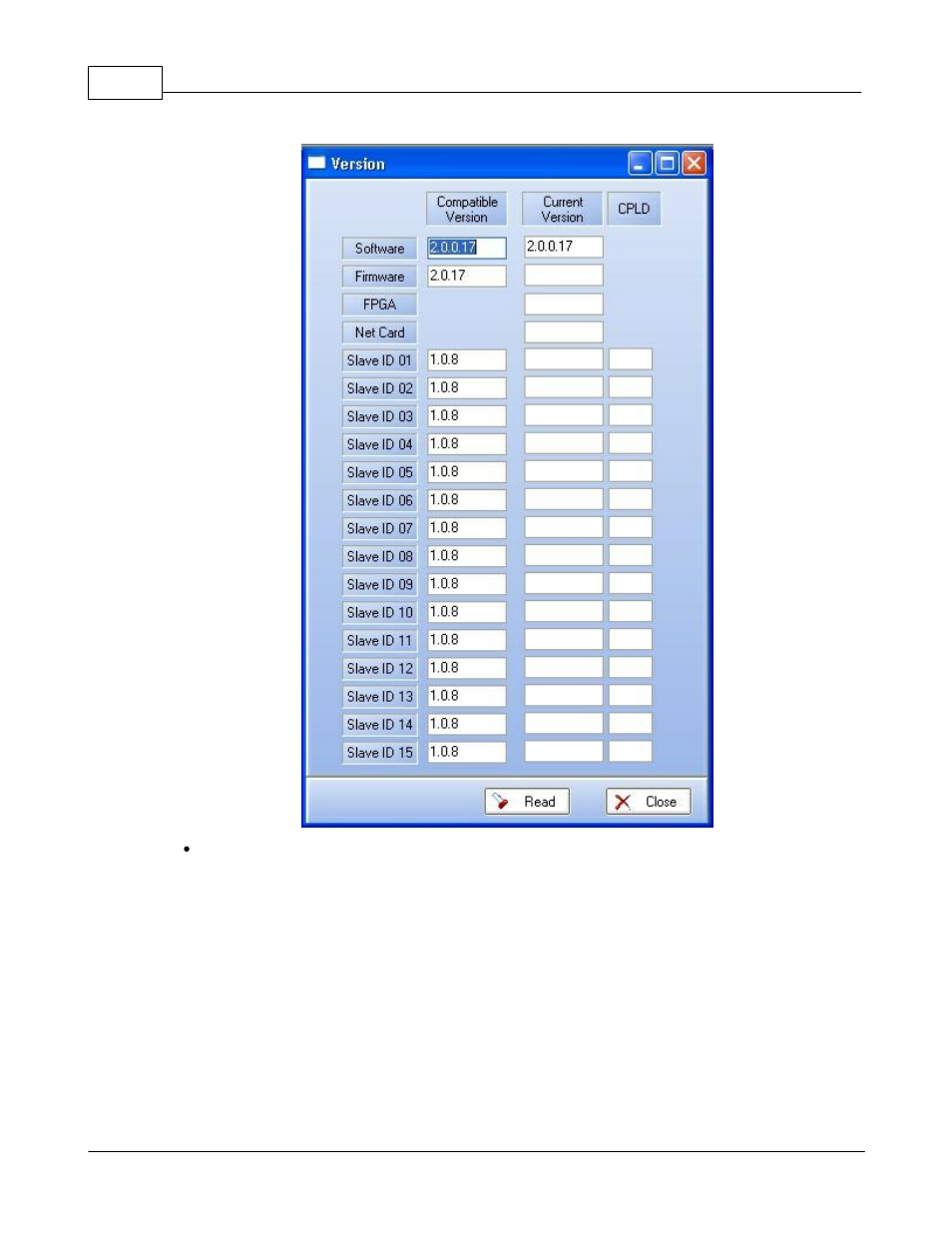
DIVA system
206
© 2012 ATEÏS
Click the "Read" button
The "Compatible Version" displays shows the firmware version that will be working with the application
software version currently installed. "Current Version" displays shows the current DIVA units firmware
version.
If one unit is in a incompatible version, the version number will be red highlighted. In that case, an update
has to be done.
5.5.3
Update
The update command allow user to upgrade the DIVA internal software to the version delivered with the
Windows based software. This is one of the first things to do when starting a new project or using a
DIVA unit for the first time. This could really save time and avoid communication and store problem.
