ATEIS DIVA8G2 User Manual
Page 68
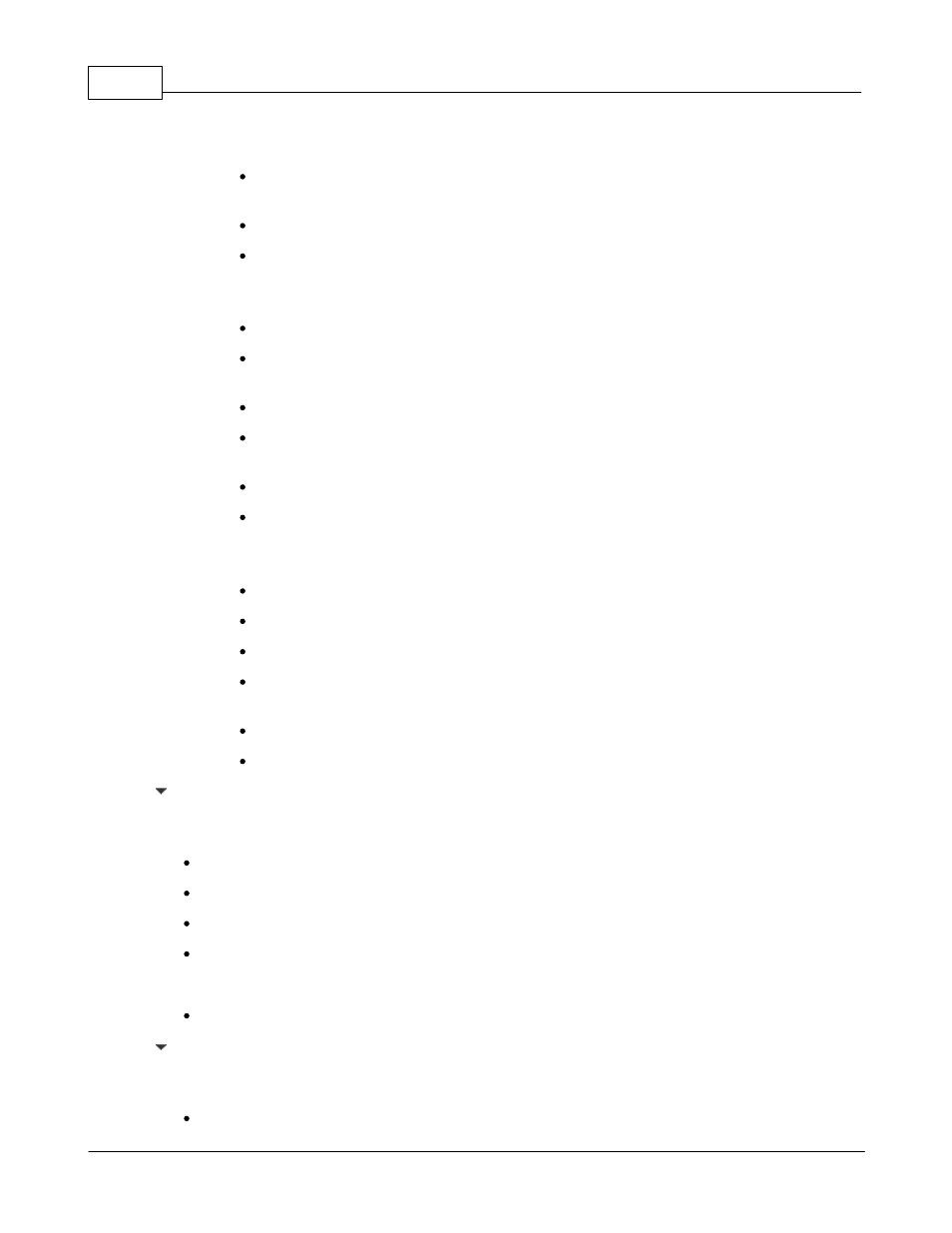
DIVA system
68
© 2012 ATEÏS
You will be asked for validation "REBOOT VALIDATE". Note: after each change in the
Ethernet settings, the DIVA system need to reboot.
If yes, press OK.
If no, press ESC.
o
GATEWAY ADDRESS (User level 3 required)
Press OK.
Enter the gateway address value using arrow keys and +/- keys. Default address is
192.168.100.001.
Press OK.
You will be asked for validation "REBOOT VALIDATE". Note: after each change in the
Ethernet settings, the DIVA system need to reboot.
If yes, press OK.
If no, press ESC.
o
PORT (User level 3 required)
Press OK.
Enter the UDP port value using arrow keys and +/- keys. Default UDP port value is 19900.
Press OK.
You will be asked for validation "REBOOT VALIDATE". Note: after each change in the
Ethernet settings, the DIVA system need to reboot.
If yes, press OK.
If no, press ESC.
Reset Monitor
From the SETTING MENU:
Use arrow keys to access the RESET MONITOR menu.
Press OK.
You will be asked for validation: "SURE? OK/ESC".
If yes, Press OK.
o
It displays "EXECUTE SUCCESS"
If no, press ESC.
Leakage Search
From the SETTING MENU:
Use arrow keys to access the LEAKAGE SEARCH menu.
