Window, Help, Toolbars – ATEIS DIVA8G2 User Manual
Page 142
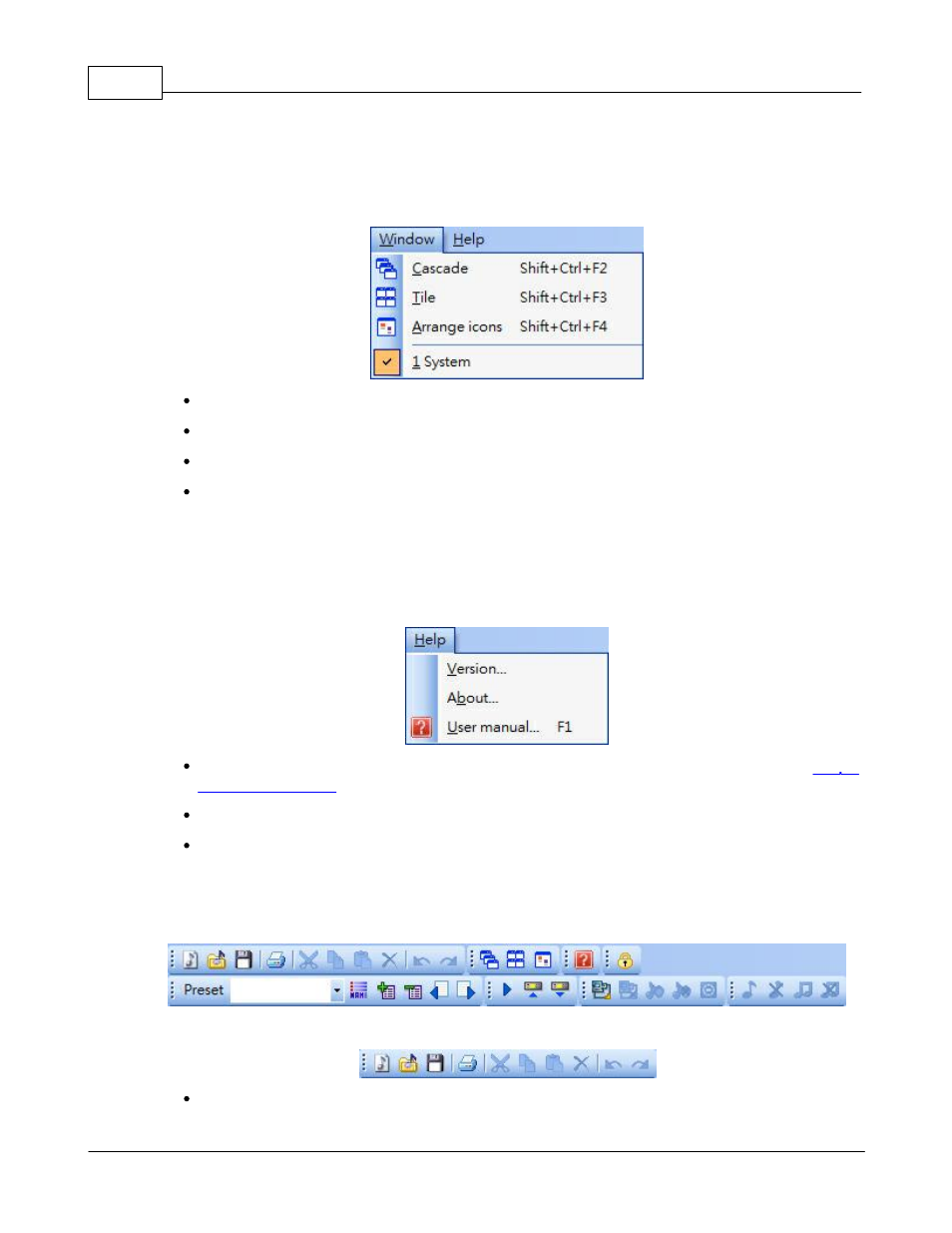
DIVA system
142
© 2012 ATEÏS
5.1.12 Window
This menu provides window arrangement commands, and quick access to open design or component
control windows
Cascade: Cascades the current opened windows.
Tile: Tiles the screen with the current opened windows.
Arrange Icons: Arranges Icons in a window where possible.
Here you can find a list of all currently opened windows, for example here's only one window
named System displayed.
5.1.13 Help
Here you will be able to check that the software version corresponds to the one into DIVA units access
to software information as well as the help user manual document.
Version: Shows the software version and checks the DIVA units embedded version, see
About: Opens a information windows about copyrights, software release version, etc.
User Manual: Opens the complete help user manual.
5.1.14 Toolbars
In the DIVA software, the different toolbars offers shortcut to main menu items.
Here are the list of them from left to right and up to down:
New Project: Opens a new project.
