ATEIS DIVA8G2 User Manual
Page 117
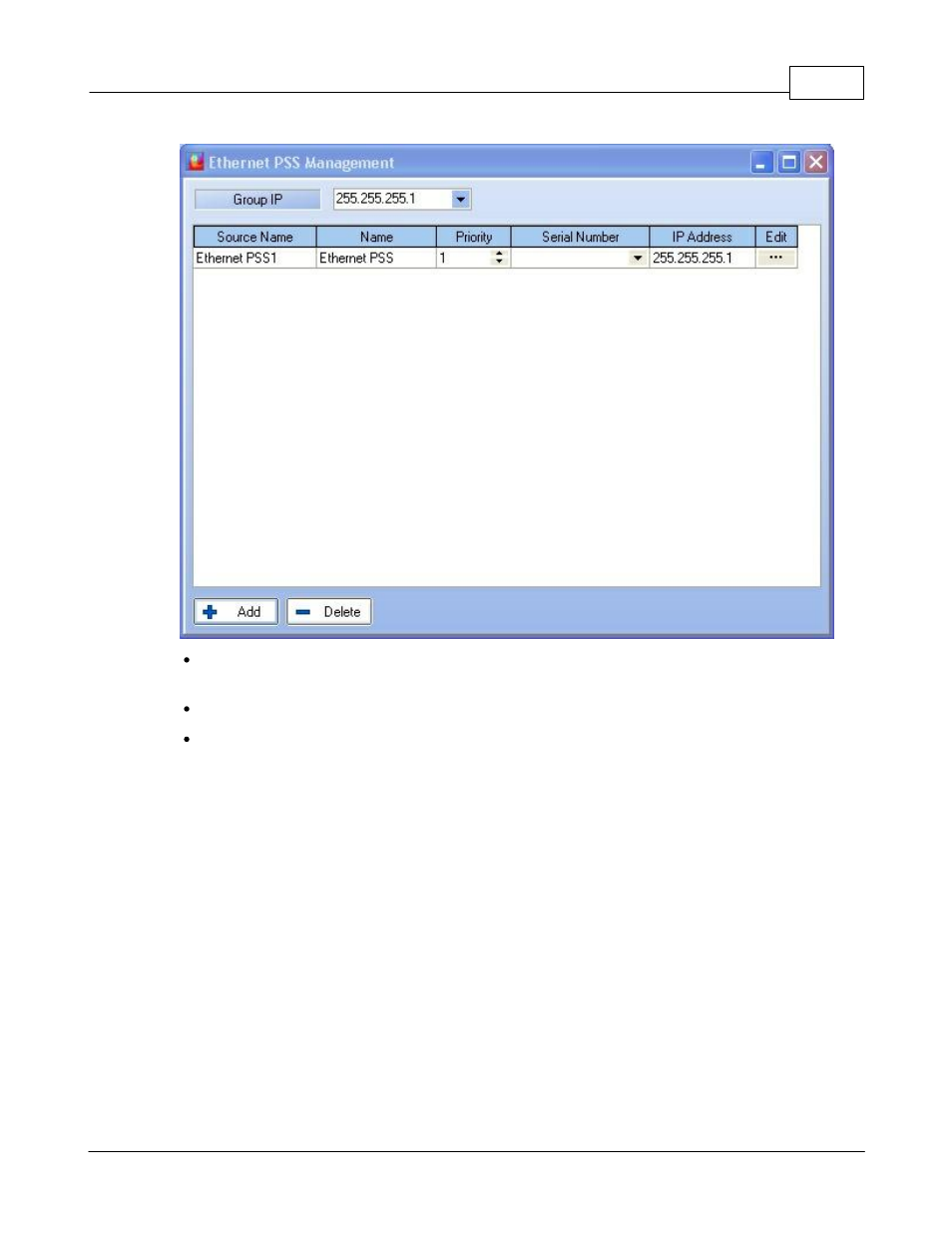
Product Features
117
© 2012 ATEÏS
As for any TCP/IP based product, one have to search for it on the network. To do so, go in the
menu: Tools -> Device Search -> Ethernet PSS tab.
Click on the "Search" button.
Once the search process ends, it should display all Ethernet PSS on the network. If for some
reason, no Ethernet PSS is found, please enter the searched TCP/IP address range by clicking
on the "Edit Search Group" button.
