ATEIS DIVA8G2 User Manual
Page 257
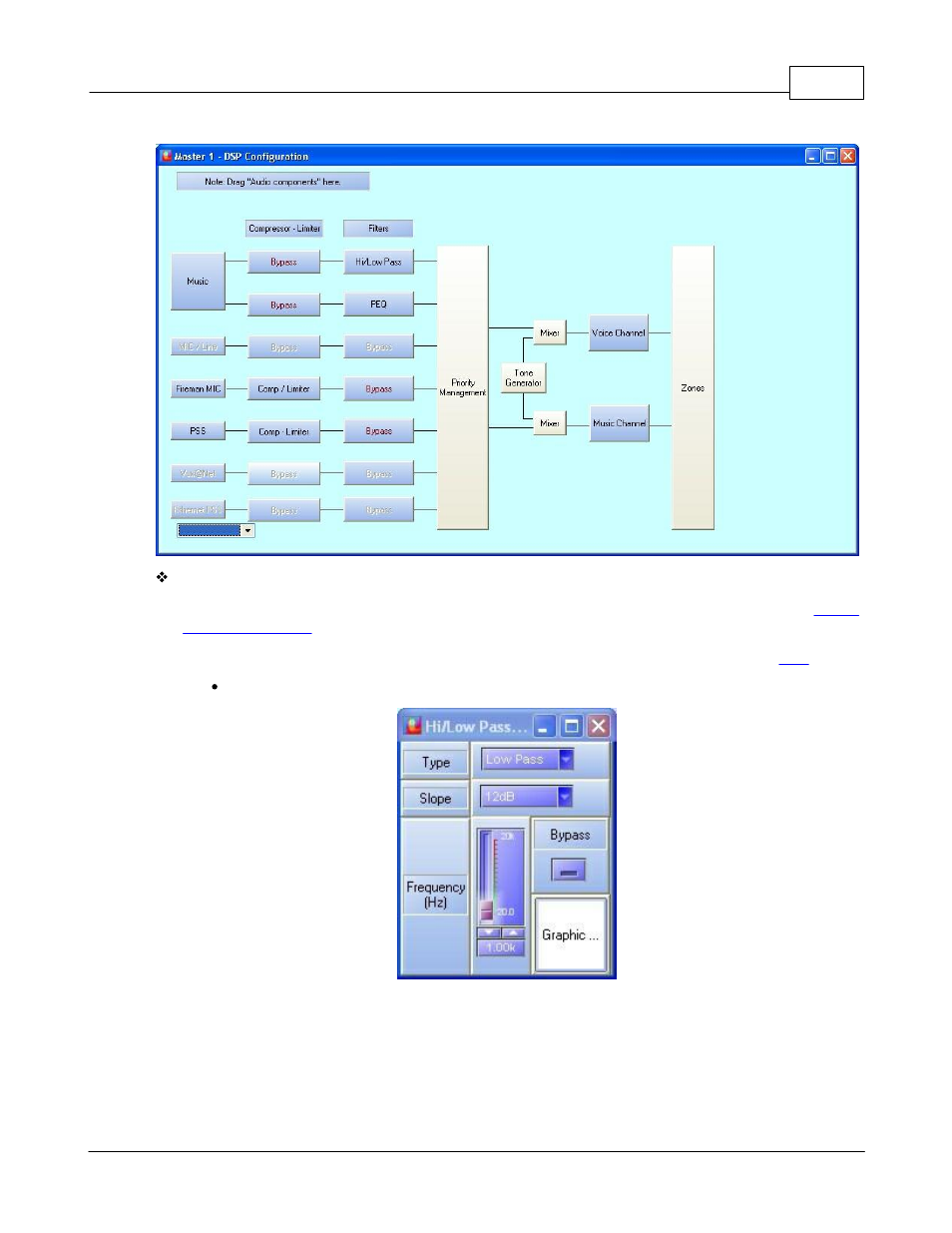
System Functionality
257
© 2012 ATEÏS
On Inputs
To add high or low pass filter on audio input, drag and drop Hi/Lo Pass filter from the
on the Filters location, see picture below.
Note: you also can add high and low pass filtering by using the PEQ filter on input, read
Double click on the Hi/Low Pass icon, the Hi/Low pass window pops up (see below).
o
Type: Eere you can choose the filter type, high pass or low pass.
o
Slope: Here you can specify the slope of the filter (12dB, 24dB or 36dB).
o
Frequency: Here you can specify the filter cutoff frequency by adjusting the slide bar,
using arrow keys or writing it directly in the cell.
o
Bypass: By clicking on the Bypass button, you instantaneously bypass the filter.
