ATEIS DIVA8G2 User Manual
Page 31
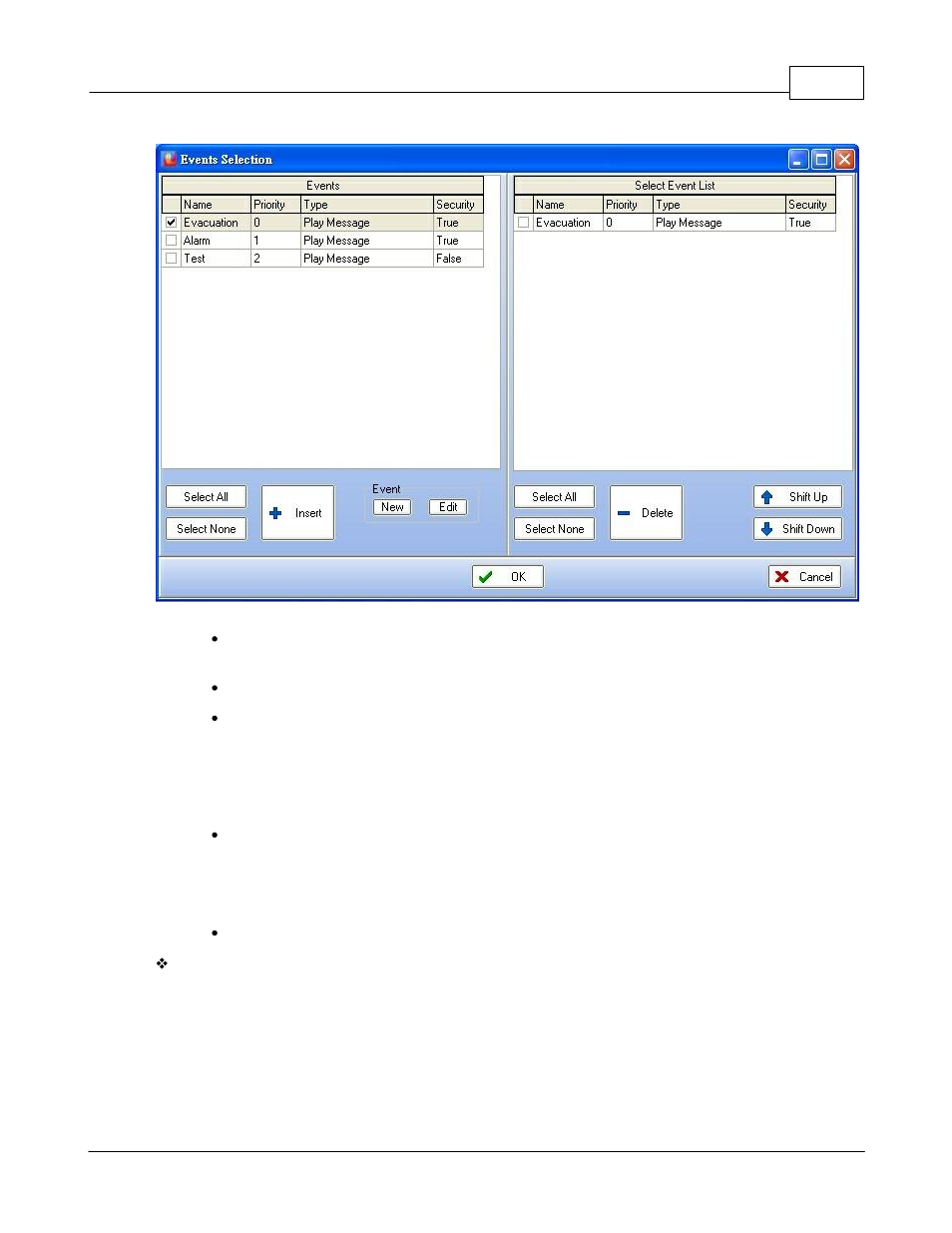
Quick Start
31
© 2012 ATEÏS
Figure 23: Evacuation Inputs Event Selection page
At the left of the page, you will see all the existing event. Select the "Evac" event an click on
insert.
Click "OK"
On the GPIO page, "Evacuation Inputs" tab, you will find under "Monitor Mode" drop-down
menu which allow you to choose between 2 modes: Voltage UGA and Contact.
Note: "Voltage UGA" mode means th the contact is activated by an external voltage
source. "Contact" mode used internal voltage source that is forced to 0 V when the input is
shorten (closed contact).
Tick the "Monitored" square selector to apply a full surveillance to your contact.
Note: "Monitored" have to be used with additional 47k resistors at the end of the line. The
monitored input permit to determine if there is a short-circuit, an open line, a closed contact
or an open contact.
Close the GPIO window.
Surveillance Monitoring
As said before, DIVA is EN 60849 and EN54-1 compliant. It means that the monitoring of event,
message and speakers line are totally secure.
To access the monitoring window, go on the DIVA1 window and click the "Monitoring" button under
the DIVA icon.
