General options – ATEIS DIVA8G2 User Manual
Page 104
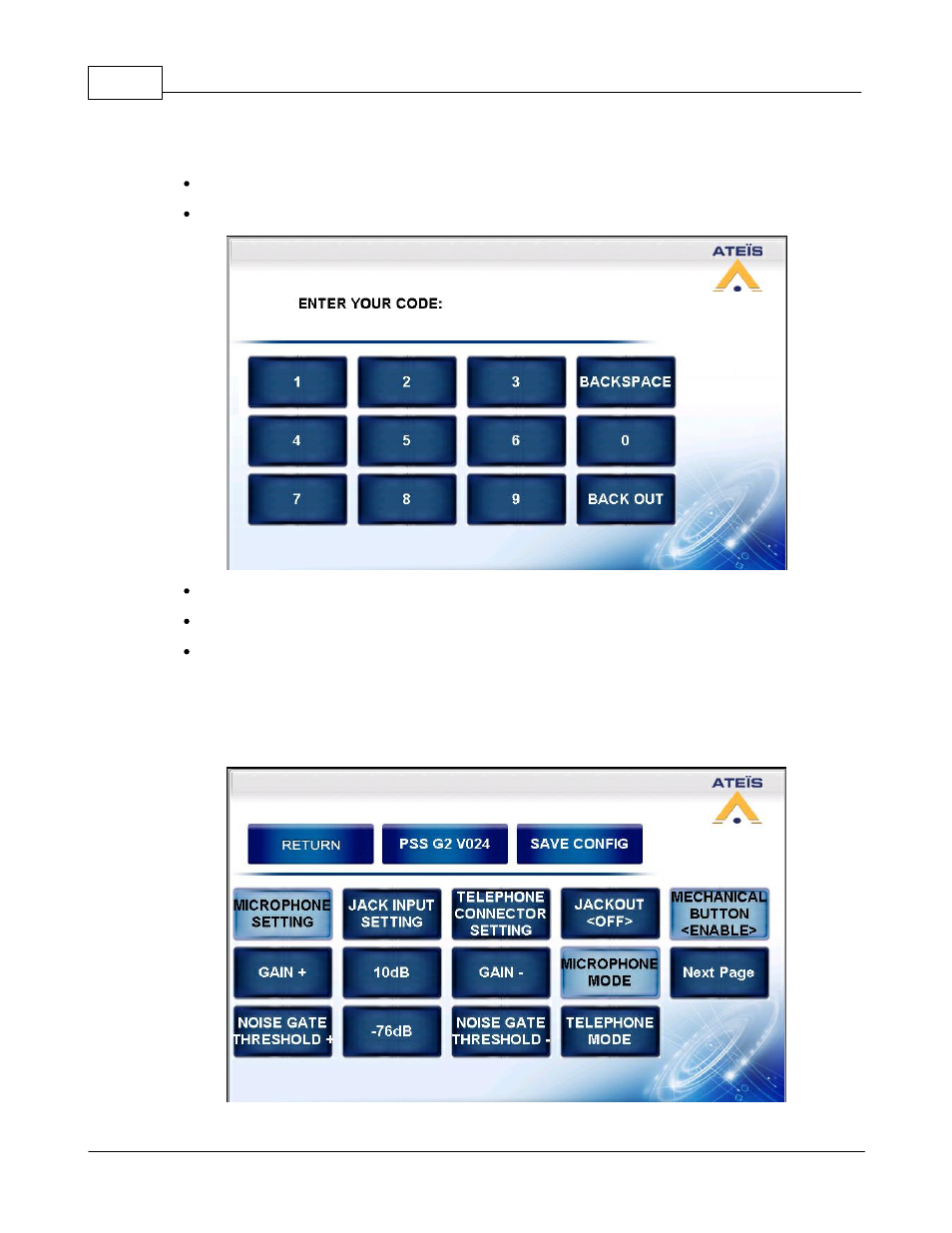
DIVA system
104
© 2012 ATEÏS
In order to access the configuration page, please follow the next steps:
Click on the CONFIG key
Enter the configuration access code with the keyboard, see below.
Once the correct code is entered, you will be automatically redirected to the configuration page.
To delete on digit, press on the BACKSPACE key.
To exit the access code window, press the BACK OUT key.
4.2.3.5.2 General Options
In the configuration page, several general options are available, see the next picture of the complete
configuration page.
