Configure network options, Network parameters – ATEIS DIVA8G2 User Manual
Page 199
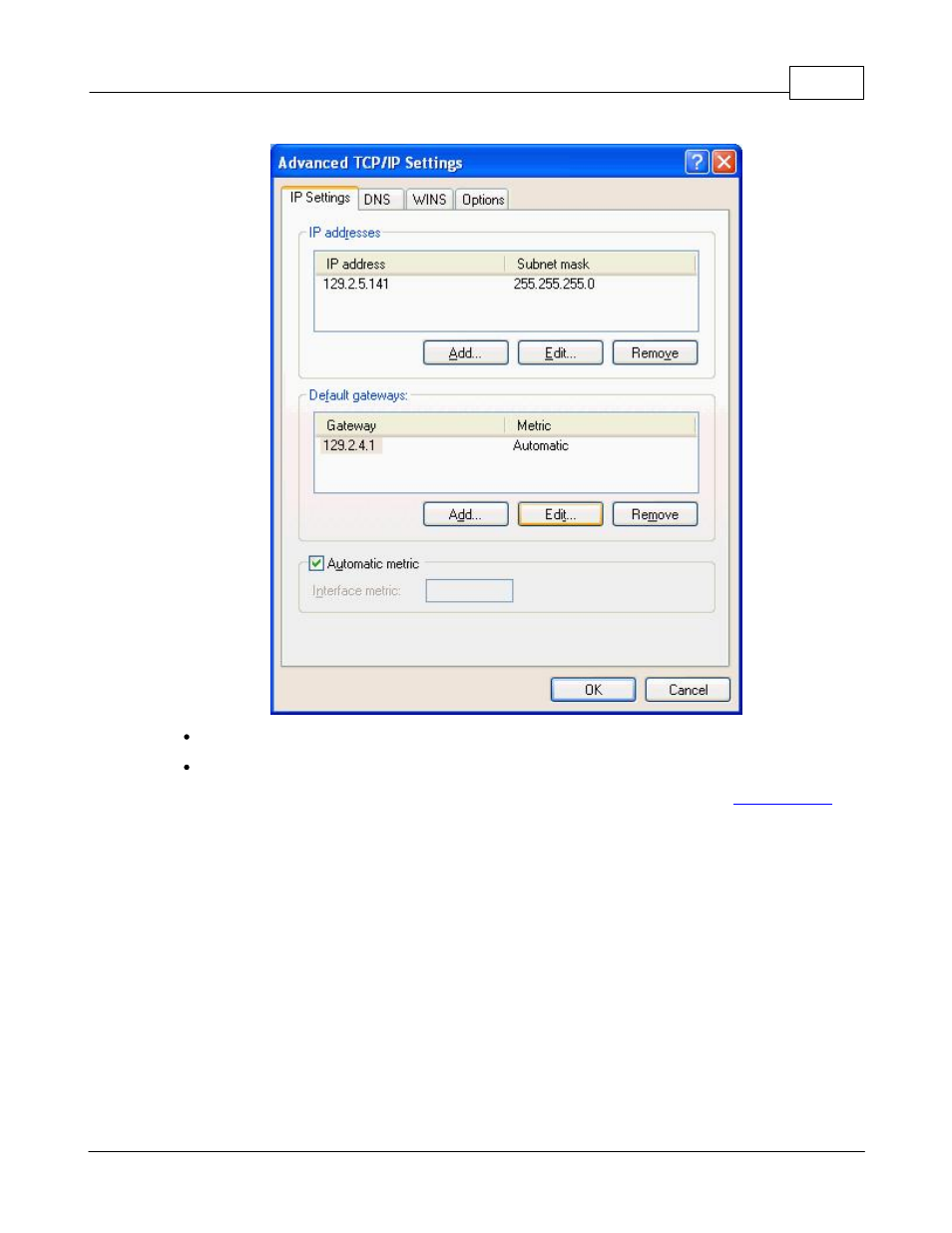
System Functionality
199
© 2012 ATEÏS
Under IP address, click the Add button.
Enter the additional IP address and Subnet Mask.
For more information about IP addressing, you can read the following article:
on
Wikipedia.
5.5.1.2
Configure Network Options
In order to be able to communicate with DIVA master units, you have to set your network parameters.
In the Network options page, you can specify your network card, the UDP port value as well as the
RS232 port number.
