Lcd menu – ATEIS DIVA8G2 User Manual
Page 61
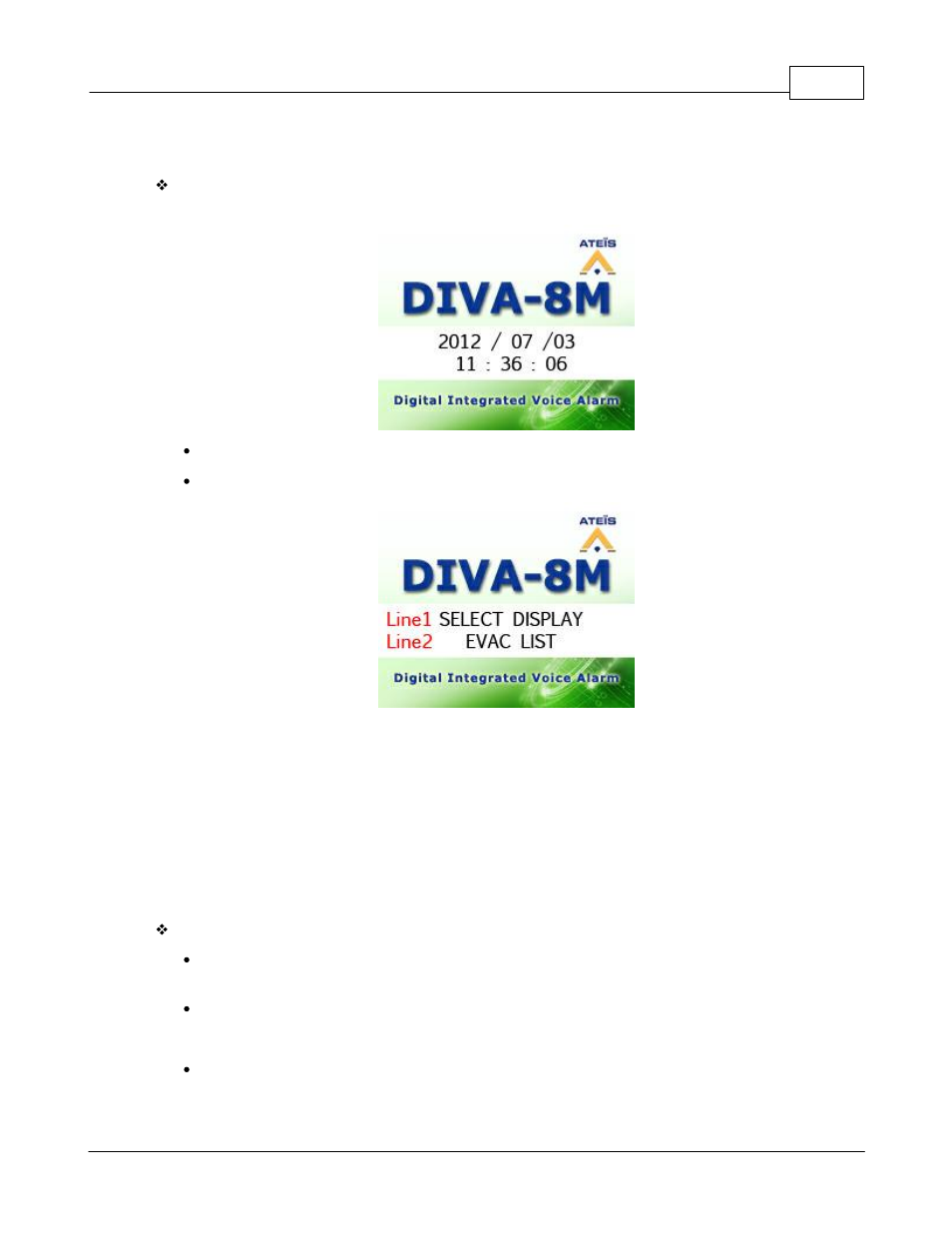
Product Features
61
© 2012 ATEÏS
4.1.1.9
LCD Menu
The menu display offers the possibility to access different controls and system information. When in
idle, it auto displays current time and date, see below.
Press OK to enter in the menu.
All selections and contents display like the picture below.
1st line: SELECT DISPLAY
2nd line: depends on what topic you choose now.
If it display the state below
1st line: HIGHER LEVEL
2nd line: REQUIRED.
Please log in the user account create in DIVA software. Note: the account data need to be
stored in DIVA8M.
Here are the list of menu topic you will be able to access:
EVAC LIST:
In this menu, all evacuation occurrences will be listed from the youngest to the oldest.
EVAC ZONE LIST:
In this menu, all evacuation zone occurrences will be listed from the youngest to the oldest.
FAULTS LIST:
In this menu, all fault occurrences will be listed from the youngest to the oldest.
