ATEIS DIVA8G2 User Manual
Page 66
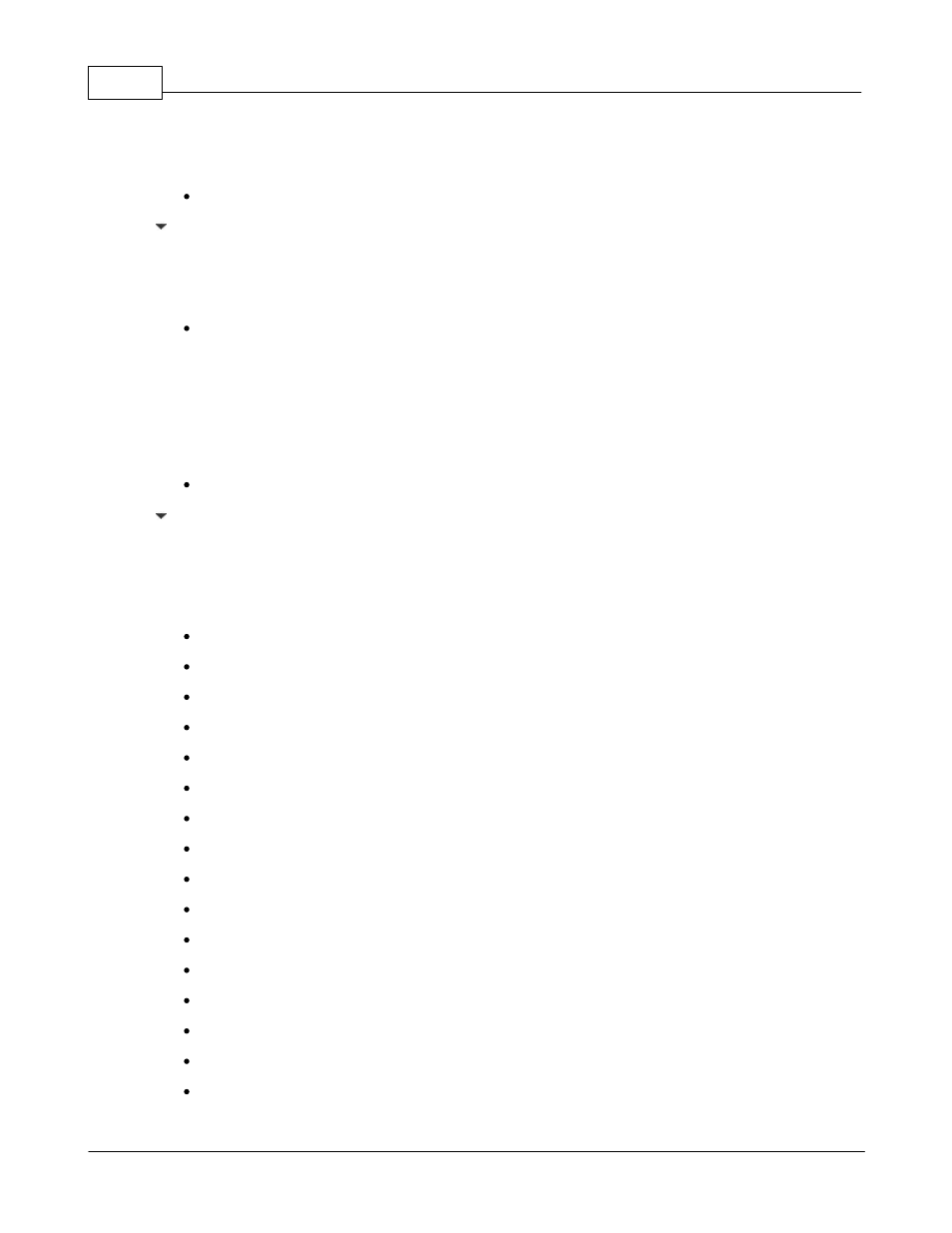
DIVA system
66
© 2012 ATEÏS
o
It displays "EXECUTE SUCCESS".
If no, press ESC.
Set Levels
The following level you can set with Up/Down arrow buttons and Plus, Minus buttons.
From the SETTING MENU:
Use arrow keys to choose topics
o
FIREMAN LEVEL (User level 4 required)
o
MIC LINE LEVEL
o
MUSIC 1 LEVEL
o
MUSIC 2 LEVEL
Press OK.
Set System Time
On DIVA front panel, you can set the current location time format as well as the current date and time.
(User level 2 required)
From the SETTING MENU:
Use arrow keys to access the SET SYSTEM TIME menu.
Press OK.
The program displays SET YEAR.
Use + or - keys to adjust the year value.
Press down arrow to go to the next step (SET MONTH).
Use + or - keys to adjust the month value.
Press down arrow to go to the next step (SET DATE).
Use + or - keys to adjust the date value.
Press down arrow to go to the next step (SET HOUR).
Use + or - keys to adjust the hour value.
Press down arrow to go to the next step (SET MINUTE).
Use + or - keys to adjust the minute value.
Press down arrow to go to the next step (SET SECOND).
Use + or - keys to adjust the second value.
Press OK to validate your entries.
At anytime, pressing ESC will ends the date and time setting process.
