ATEIS DIVA8G2 User Manual
Page 197
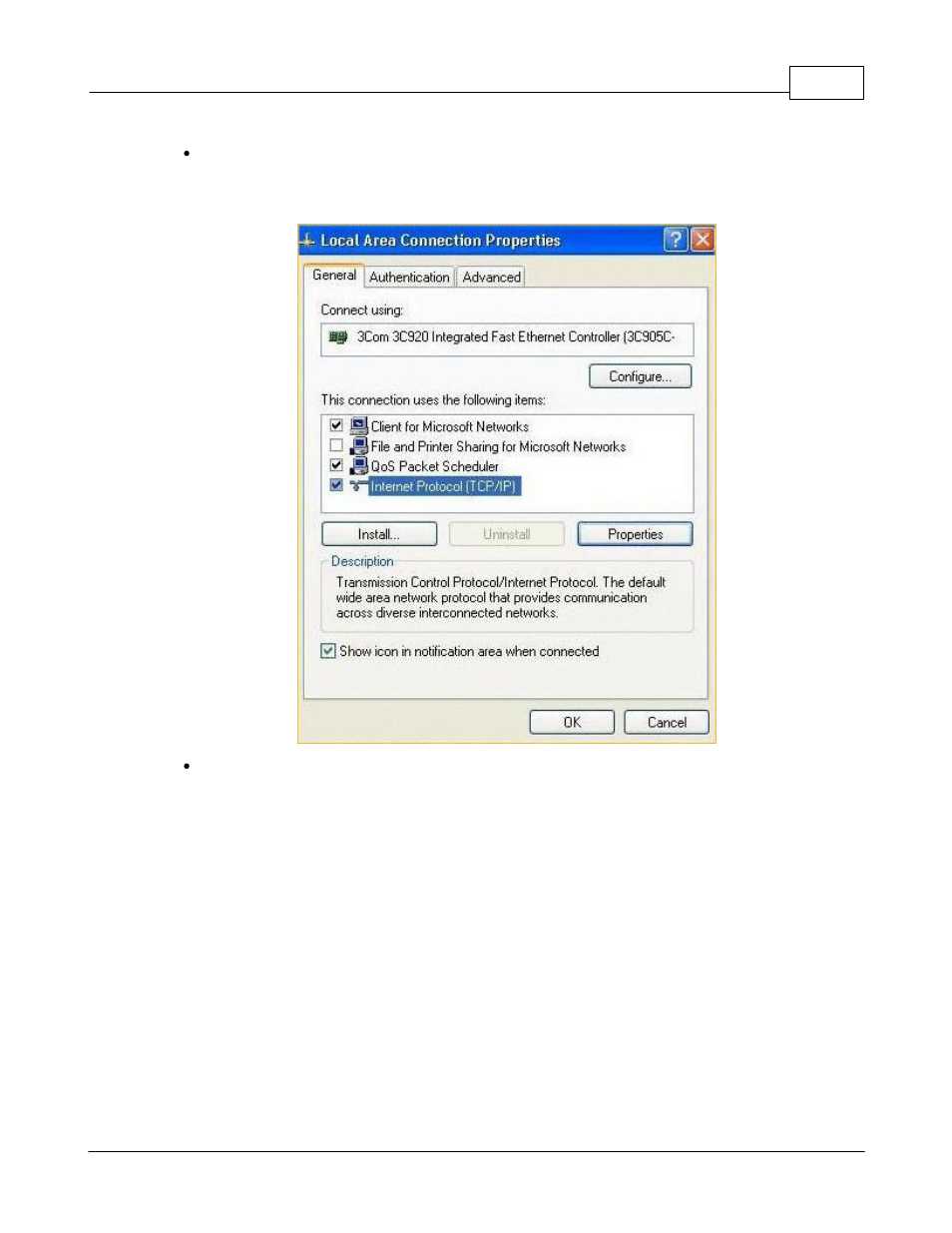
System Functionality
197
© 2012 ATEÏS
If you have created a Local Area Connection and want to modify it, right click the icon, highlight
Properties.
Note: choose the Network connection/card you'll use.
Highlight Internet Protocol (TCP/IP) and then click on properties. It will display the following
Internet Protocol (TCP/IP) Properties dialog box:
