Configuration, Amplifier, Overview – ATEIS DIVA8G2 User Manual
Page 124: 3 amplifier
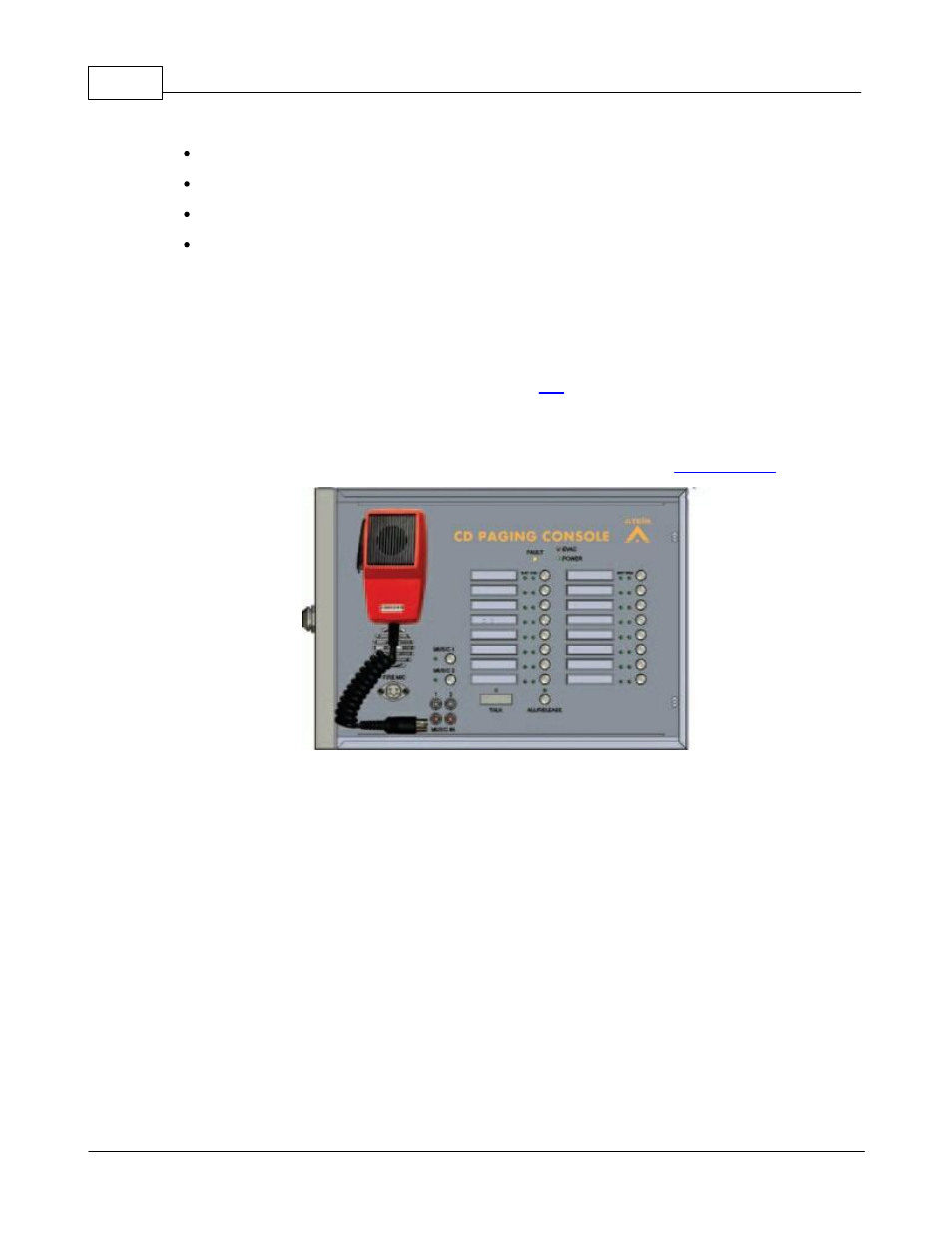
DIVA system
124
© 2012 ATEÏS
Verify that the CD-16,CD-8 microphone console is activated in the VACIE software configuration.
Verify the CAT5 cable condition.
Make sure the CAT5 cable is correctly connected.
If nothing helps, please contact your ATEÏS dealer.
4.2.5.6
Configuration
The CD16 microphone is considered as a PSM microphone from a configuration point of view. Up to 10
CD16 microphones can be cascaded.
The CD16 offers Cinch connectors for music inputs. The CD16 music input should be configured as
normal music sources in the DIVA software, please read
chapter.
The CD16 offers also independent music source selection buttons that, in addition with a configured
route key, will make music routing as easy as on the front panel.
To learn how to configure CD16 general options and keys, please refer to the
4.3
Amplifier
4.3.1
SPA
4.3.1.1
Overview
The SPA (Security Power Aamplifier) is designed for perfect integration into the SINAPS system, but
thanks to its flexibility, it can also be used for any Public Address application.
