Set power monitor setting – ATEIS DIVA8G2 User Manual
Page 155
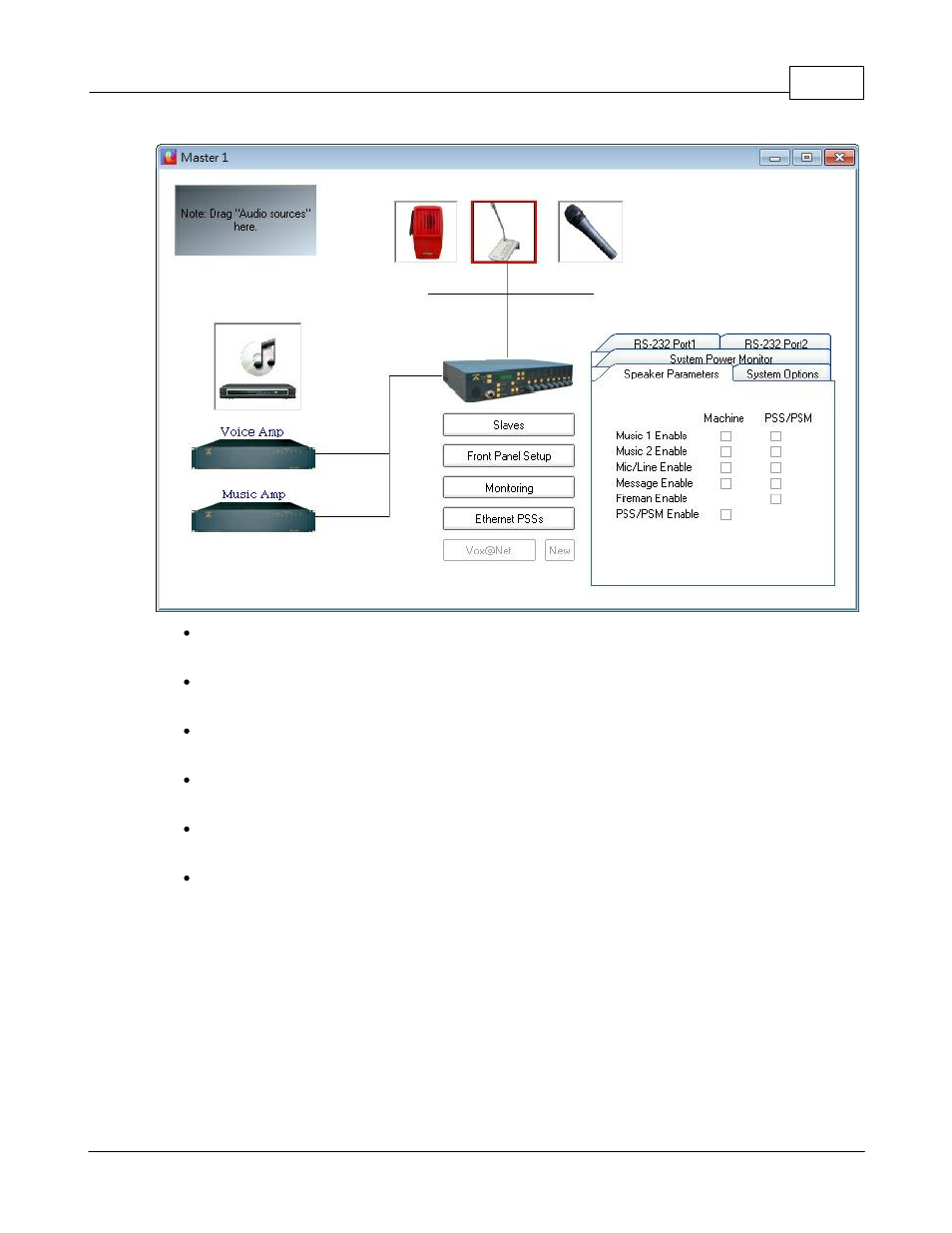
System Functionality
155
© 2012 ATEÏS
Music 1 Enable: By ticking this option, the music source 1 will be routed either on the DIVA
monitoring speaker or PSS speaker.
Music 2 Enable: By ticking this option, the music source 2 will be routed either on the DIVA
monitoring speaker or PSS speaker.
Mic/Line Enable: By ticking this option, the Mic/Line source will be routed either on the DIVA
monitoring speaker or PSS speaker.
Message Enable: By ticking this option, the messages will be played either on the DIVA
monitoring speaker or PSS speaker.
Fireman Enable: By ticking this option, the messages will be played on PSS speaker. For
feedback reason, the fireman microphone cannot be routed to DIVA monitoring speaker.
PSS/PSM Enable: By ticking this option, the PSS/PSM paging will be played either on the DIVA
monitoring speaker.
5.2.6
Set Power Monitor Setting
Diva master and slave unit can be ordered with an optional 230VAC power socket for non EN-54
compliant installation.
In that case, you are able to select the power supply monitoring mode for the master and each slave: DC
(24V) or AC (230V)
