Dsp components, Design component section, 8 dsp components – ATEIS DIVA8G2 User Manual
Page 254
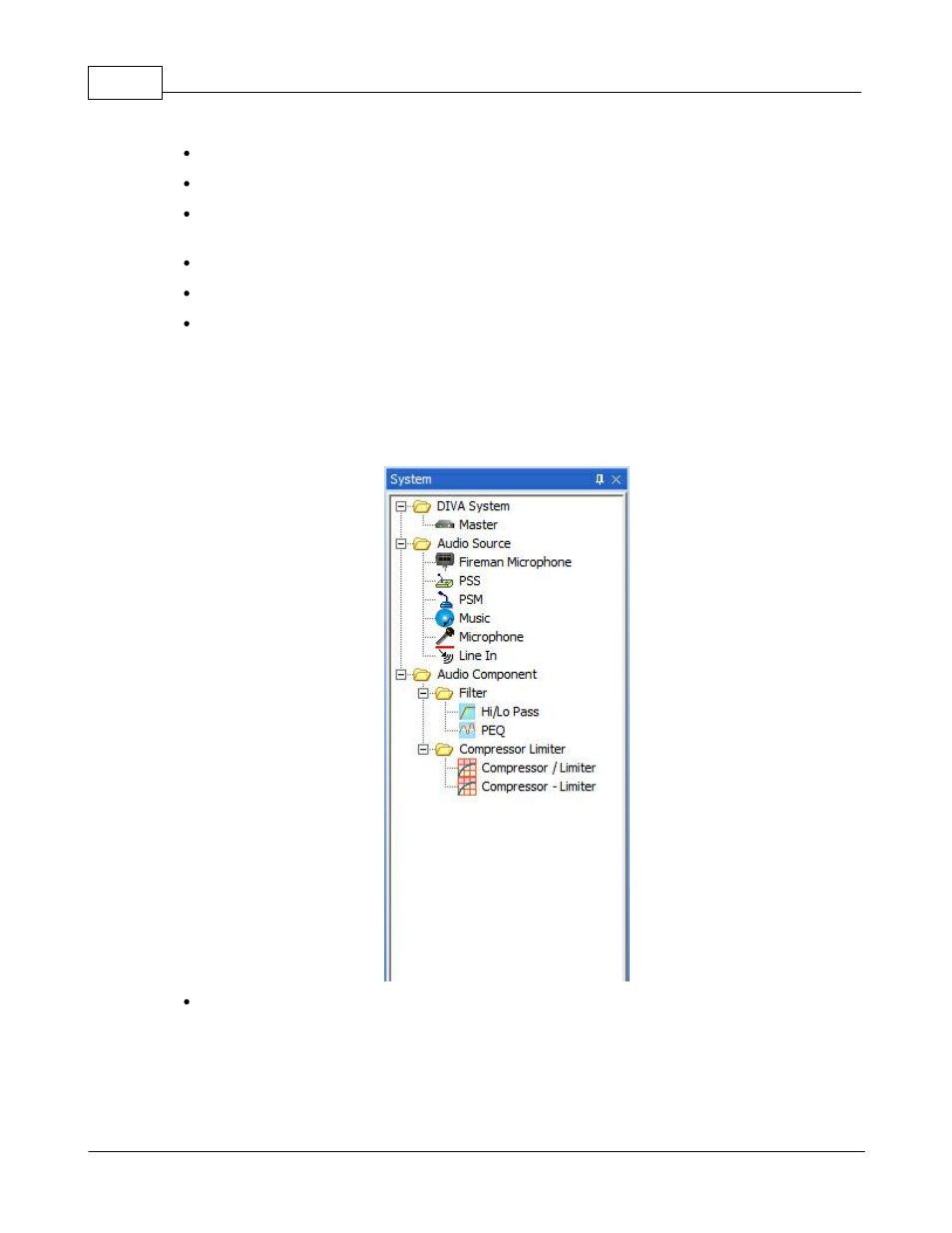
DIVA system
254
© 2012 ATEÏS
Volume (dB): Indicates the current output level of the music source
Clip Threshold (dB): Allows to set the threshold point for the Clip indicator
Level Overflow: This is a LED indicators that light up when a too high level is detected on the
music source
Signal: Indicates the presence of audio signal
Clip: Indicates when the signal is clipping
Phantom Power: Add the phantom power to the Mic/Line input
5.8
DSP Components
After starting a new project, the "System" window is opened. On the left, you will find the Design
Component Section. The DIVA software have been made to simply add/remove component. All the
components are 'drag & drop' items. Each component can only be dropped in its own place.
The DIVA Slave unit can only be dropped in the System main window, see below.
