Color scheme, Software color scheme – ATEIS DIVA8G2 User Manual
Page 147
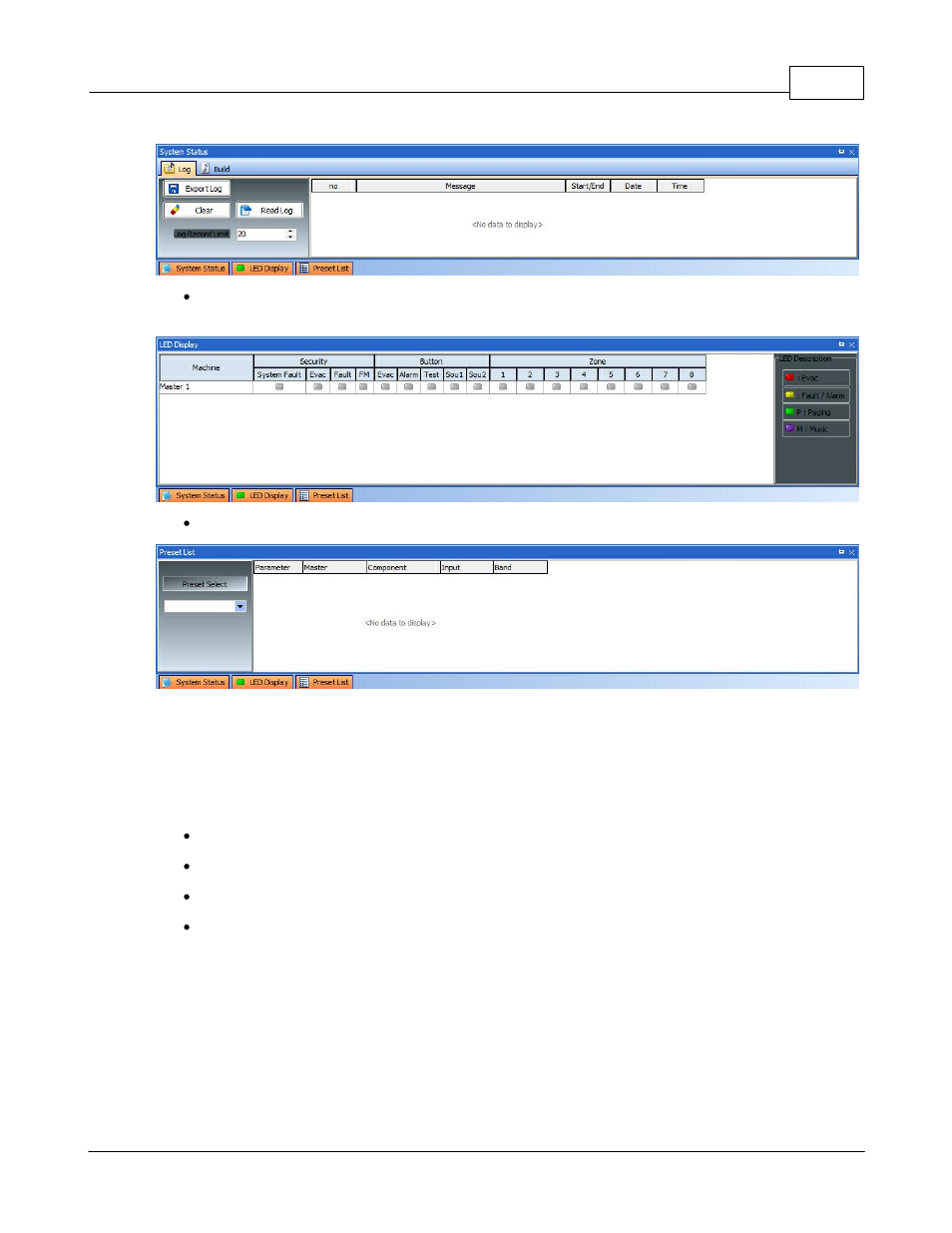
System Functionality
147
© 2012 ATEÏS
LED Display: offers real time status LED display, only if connected to DIVA units. It is a replicate
of the front panel LED display.
Preset List: shows all parameters controlled in the preset selected (drop-down menu).
5.1.20 Color Scheme
In the Color Scheme Options page (Tools -> Options, or press F12), you will be able to personalize the
color scheme of DIVA software.
You can change color for:
Background
Label
DSP element
Other (Windows and Buttons)
By using the "Use Default" button, you can retrieve default color scheme.
