Audio sources, Music source, How to use – ATEIS DIVA8G2 User Manual
Page 237: How to use music source, 7 audio sources
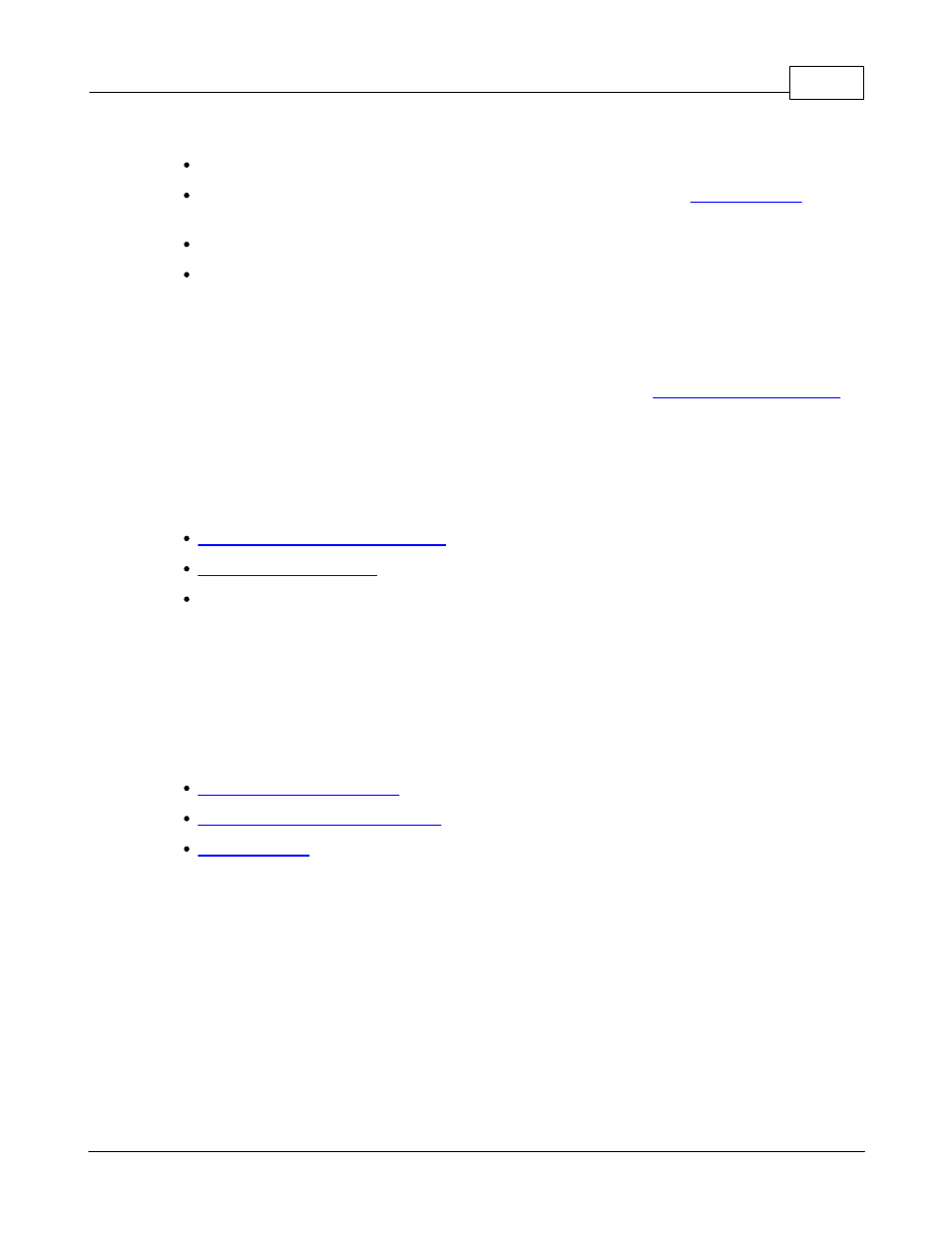
System Functionality
237
© 2012 ATEÏS
Priority: Here you can adjust the priority of the event. 20 is the lowest, 0 is the highest
Attrib.: Here you can specify if this event is a security one or not. See
to learn
more about the security option
Next Event: Here you can select the event to start after the current one is finished
Zone Selection: Here you can choose in which zones audio will be muted.
5.7
Audio Sources
5.7.1
Music Source
In order to use music sources, first drag and drop music source from the
to
the Master window. Double-click the music source Icon to enter the Music Source window, see below.
Music sources routing can be managed from front panel, from PSS and from logic input. You can also
use realtime control and indicators in order to adjust the music sources' level, to mute sources
independently and to check music sources status.
See the following chapter to learn more:
Use Music Source From Front Panel
In permanent Mode
In Permanent mode, the music sources are set once and cannot be manage anymore from front
panel. However, real-time controls are still useable.
To change the sources routing, you will have to change the DIVA configuration. In permanent mode,
you only have to Edit the music sources parameters.
Note: be carful when setting priority for both music sources. Same priority for the two music
sources can result in conflict.
