ATEIS DIVA8G2 User Manual
Page 213
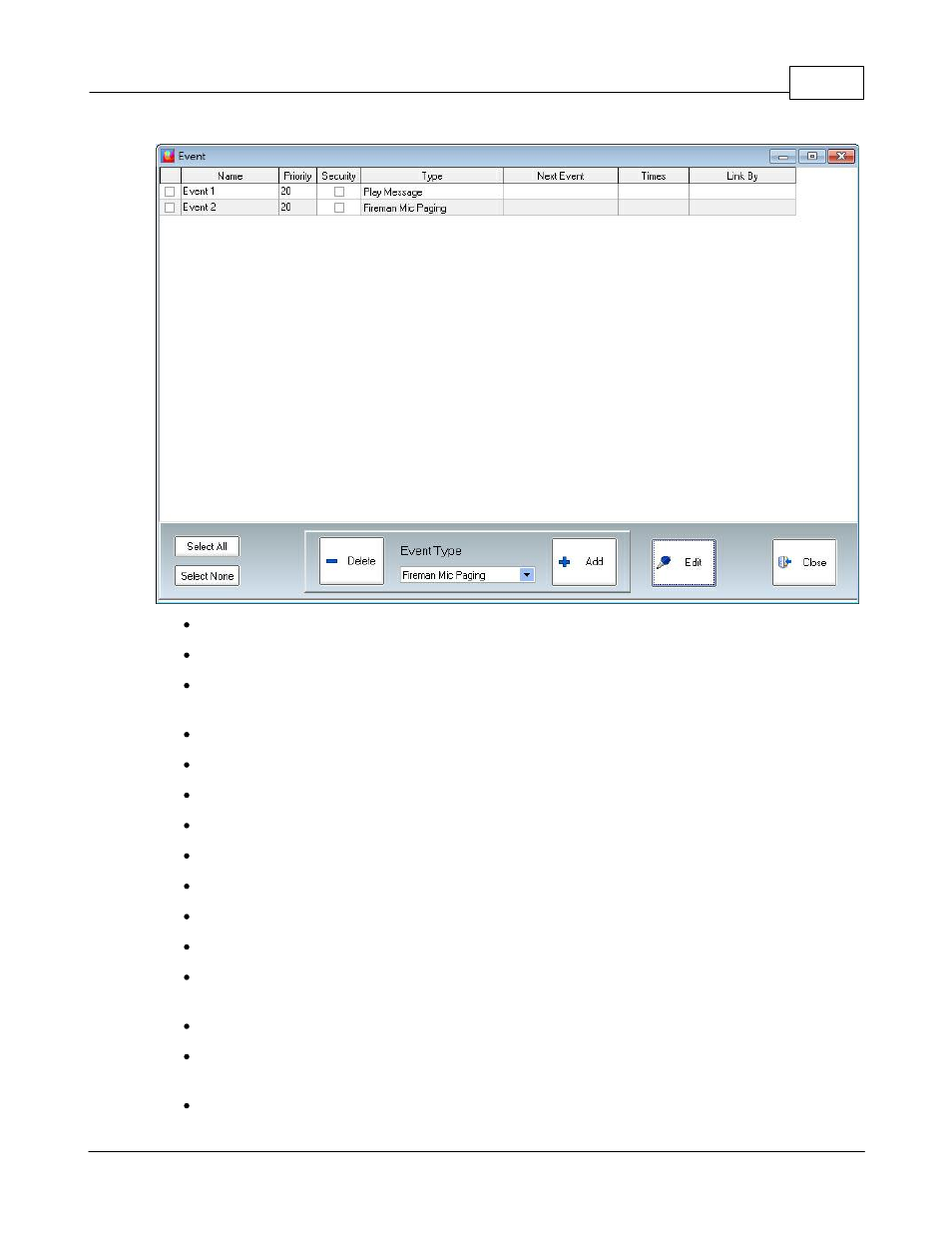
System Functionality
213
© 2012 ATEÏS
Square Selector: You can select event(s) by ticking the square selector at their right.
ID: The events created are identified with one number, the ID number.
Name: Displays the event's name. You can specify a name for an event when editing the event.
By default the name is set to Event X.
Priority: Displays the priority level of an event.
Security: Displays if the event is a security one or not.
Type: Displays the type of the event.
Next Event: Displays which event is called after this event.
Time: If an event loop has been created, displays the number of time the loop is made.
Link By: Displays the trigger that will activate the event.
Select All: Select instantaneously all events in the list.
Select None: Deselect instantaneously all selected events.
Event Type: Here you can select the event type that you want to create. This have to be made
before press the Add button.
Add: After the event type selection, pressing the Add button will create the new event in the list.
Edit: After creating an event, you will have to edit all its parameters. By clicking the edit button,
you will enter the different event setting windows.
Close: Closes the Event window.
