ATEIS DIVA8G2 User Manual
Page 16
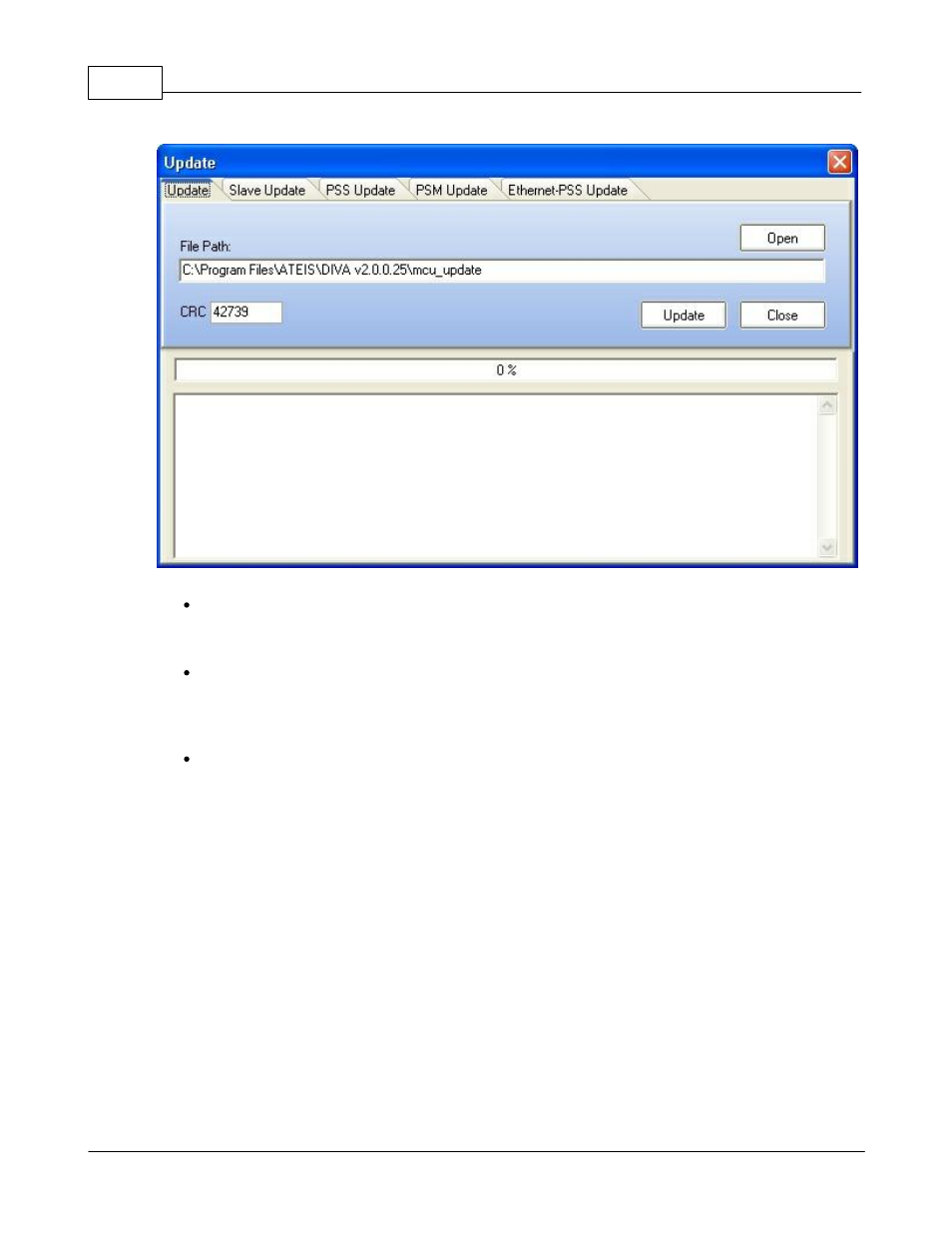
DIVA system
16
© 2012 ATEÏS
Figure 6: Update w indow
Next step is to set the network option. Simply click F12 or menu "Tools->Options". new pop
window will appear directly on the network options page (Figure 8). Please check that the network
card is one to be used.
The devices connected to the TCP/IP network have to be detected. Click on the menu "Tools-
>Device Search". In the new window, click on device "Start Search" button to check if the Network
is correctly set up. A list of all networked devices is displayed. If your Master DIVA is not
detected, please check cables and verify the IP address assignment.
Select the Master DIVA you want to work on and then click "Auto Connect". After connection, you
will be able to see the IP address of the master on the system window.
