Ip address – ATEIS DIVA8G2 User Manual
Page 203
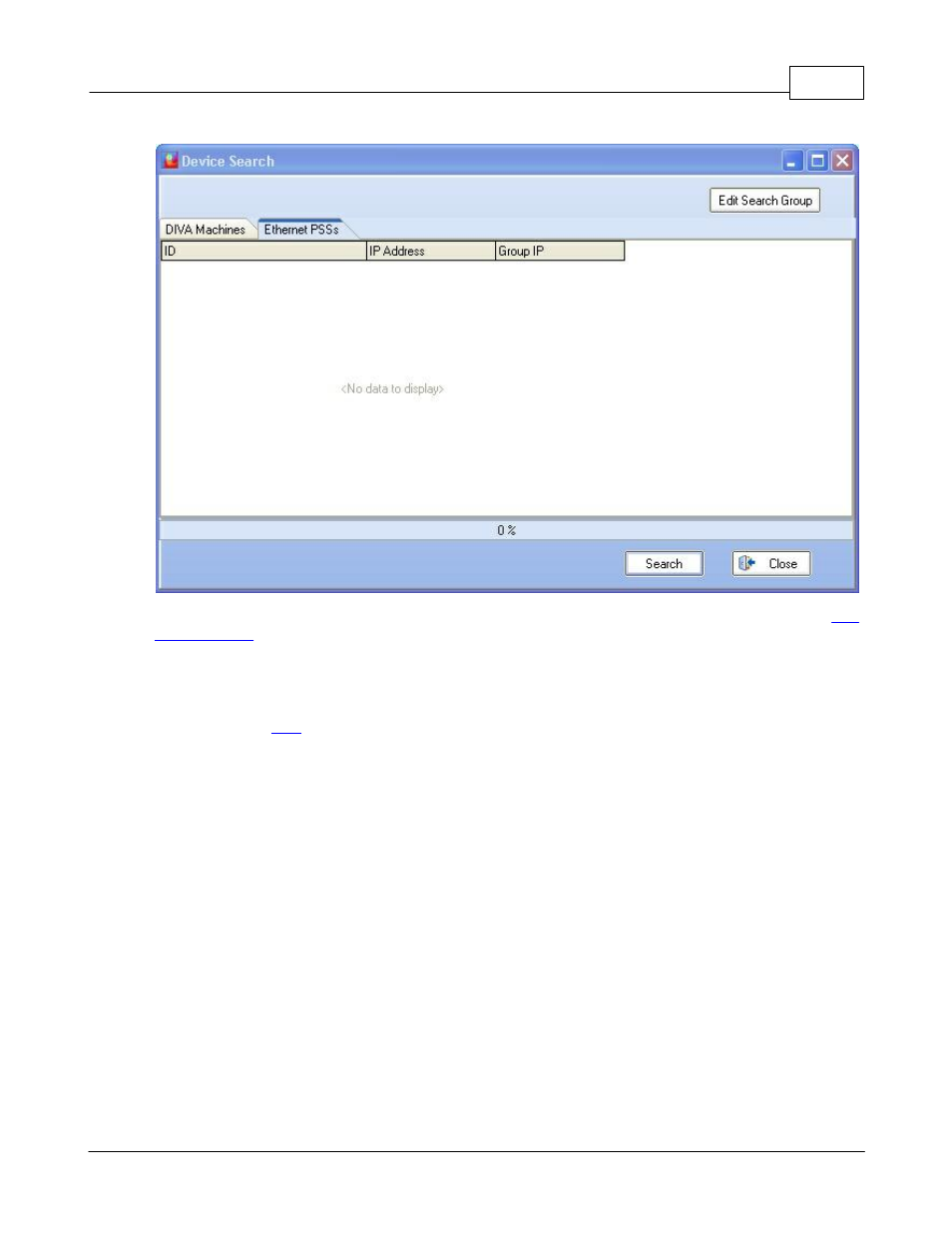
System Functionality
203
© 2012 ATEÏS
Once an Ethernet PSS will be found, you will be able to use it in the configuration, see How to
5.5.1.4
IP Address
From the front panel of DIVA, you can change the address from the LCD menu display. In order to do
this, please read
DIVA's default IP address is 192.168.100.100
IP, Submask and gateway address can also been changed from the software by going in the device
search menu:
Tools -> Device Search. Note: you should be connected to the DIVA unit to be able to operate Ethernet
setting changes.
