ATEIS DIVA8G2 User Manual
Page 22
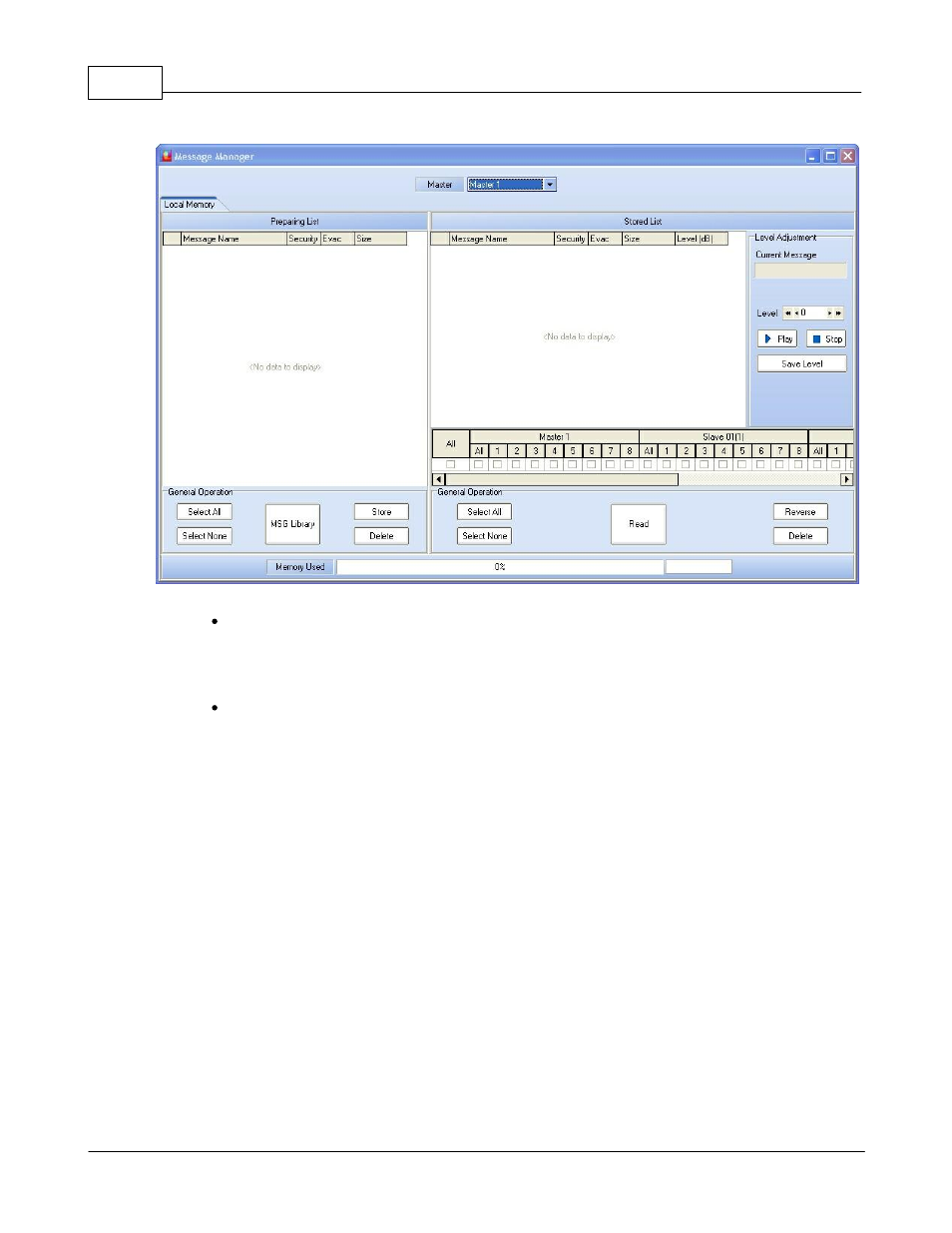
DIVA system
22
© 2012 ATEÏS
Figure 14: Message Window
Click on the "MSG Manager" button. A new "Message Library" window appears. In the
Library (Figure 15), all the messages in the library files are display. Simply tick the one you
want, here all, to import into DIVA and click the "Add to DIVA" button. You will automatically
return to Message page.
Once you are back in the message window, you can select the messages to store in DIVA
and specify if there are security messages or not. Simply tick the right cases, and then push
the "Store" button. For this example, all of them are selected and security has been desired
for "Alarm DE" and "Evacuation EN".
