ATEIS DIVA8G2 User Manual
Page 33
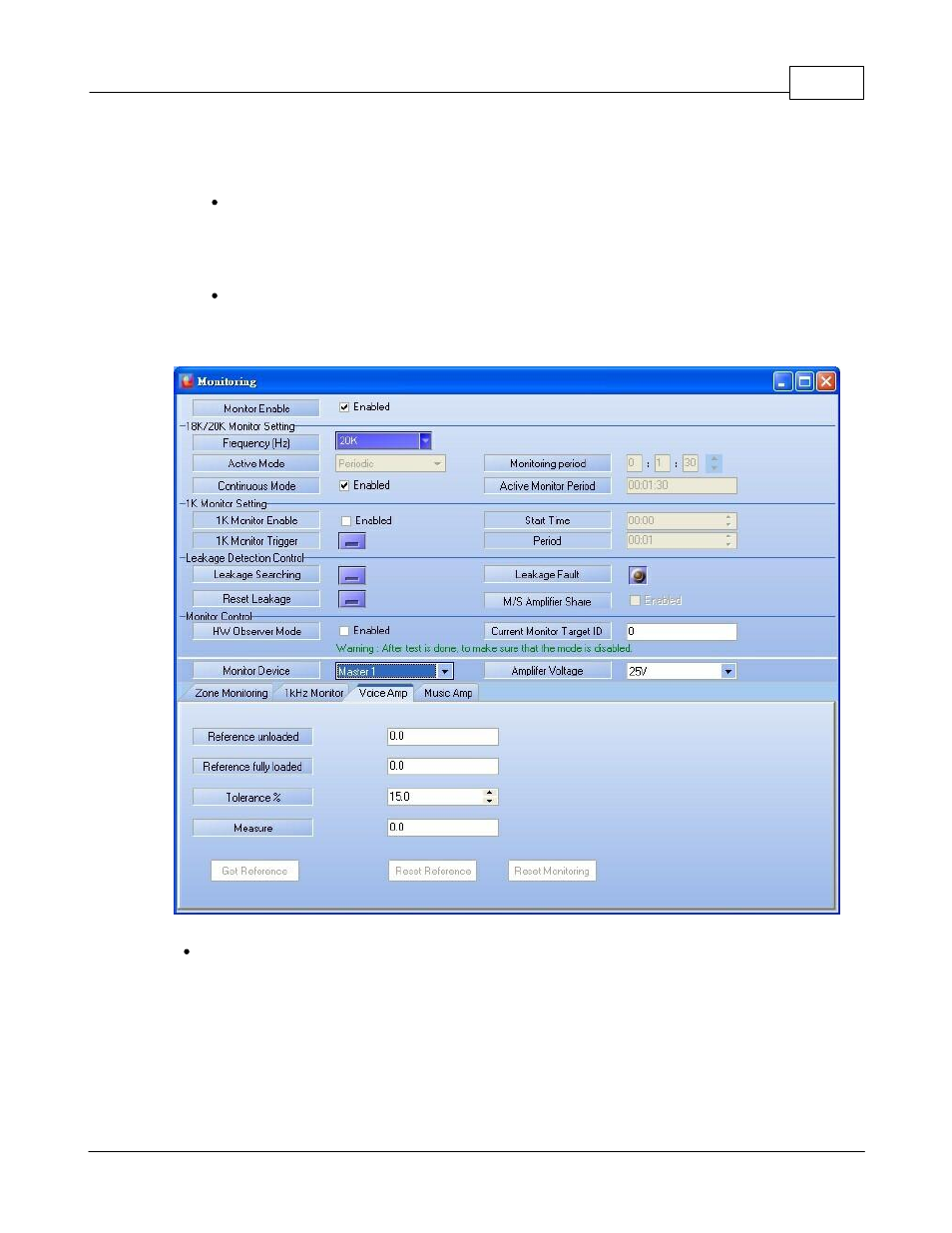
Quick Start
33
© 2012 ATEÏS
To add the scheduler for detecting the 1kHz monitor. Set the scheduler to trigger the detect
for every speakers' 1k tone outputs.
Voice Amp
o
The voice amp tab is illustrated on Figure 25.
o
Simply click on get the reference and choose a tolerance.
Music Amp
To get the reference impedance measurement and to start monitoring this amp channel,
simply reproduce the "Voice Amp" procedure Close the monitoring window.
Figure 25: Voice Am p Monitoring Window
Leakage Detection Control
o
You need to tick the “M/S Amplifier Share” box if there are more than one unit in this system.
o
The Leakage Fault appears, the light on Fig25-2 will light up, through the searching button,
you can find which slave or which zone has leakage problem.
o
You can press the “reset leakage” or set the TFT menu to off the current leakage fault, but it
will display leakage fault again if the monitor detects the leakage later.
