Dolby cp850 (audio processor) cable configuration – Doremi ShowVault / IMB User Manual
Page 257
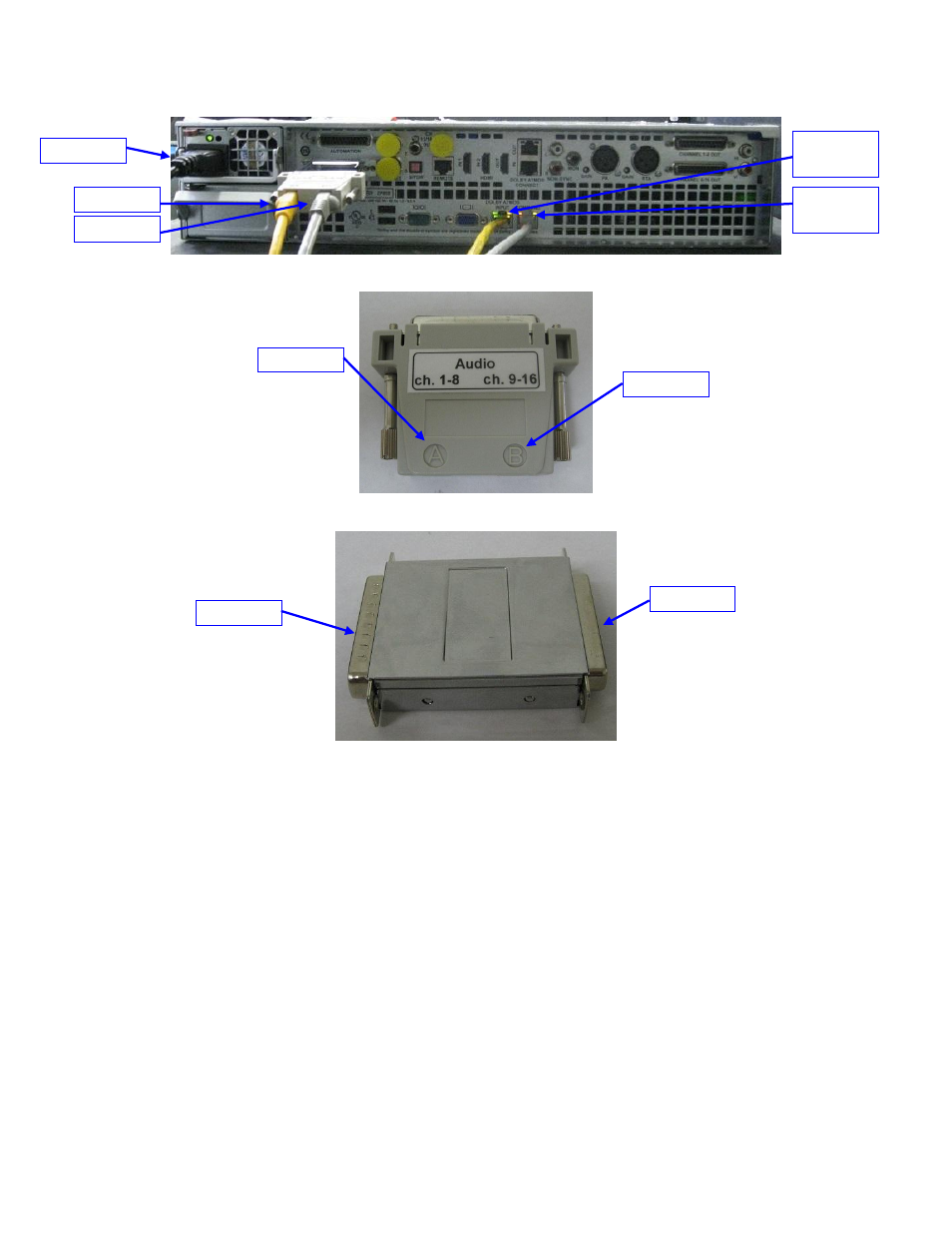
____________________________________________________________________________________
SHV.OM.001663.DRM
Page 257 of 276
Version 1.7
Doremi Labs
23.4.2 Dolby CP850 (Audio Processor) Cable Configuration
Figure 338: Dolby Audio Processor (CP850)
Figure 339: Audio Adapter
Figure 340: Doremi to Dolby Audio Adapter
Connect an Ethernet cable to the Command port on the CP850 and connect the other
end to the Network Switch (Figure 338).
Connect the Doremi to Dolby audio adapter to the L-com port on the Dolby CP850.
Connect the audio adapter to the Doremi to Dolby audio adapter on the CP850.
Connect an Ethernet cable to port A (Ch.: 1-8) on the audio adapter and connect the
other end to the IMB AES port Ch.: 1-8 (Figure 338 and Figure 341).
Connect an Ethernet cable to port B (Ch.: 9-16) on the audio adapter and connect it to
the IMB AES port Ch. 9-16 (Figure 338 and Figure 341).
Connect the power cable to the power port of the audio processor (Figure 338).
Port B
Command
Port
Input Port
Power Port
Port A
Female End
Male End
Port B
Port A
