Ngesting, Ontent from a, Emote – Doremi ShowVault / IMB User Manual
Page 146: Oremi, Erver, File transfer protocol (ftp), Ingesting content from a doremi remote server/lms, Figure 190), Figure 190, 1 file transfer protocol (ftp)
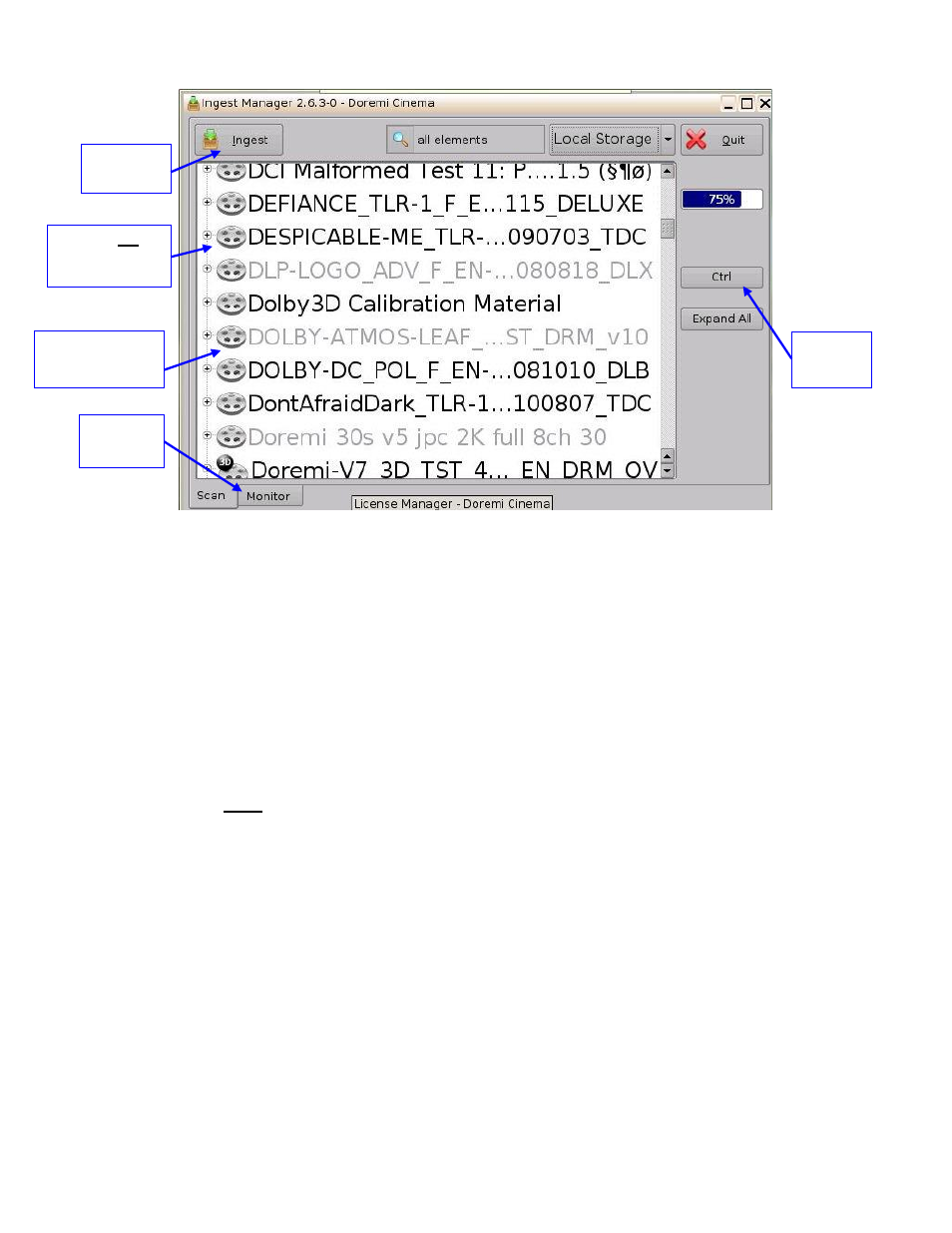
____________________________________________________________________________________
SHV.OM.001663.DRM
Page 146 of 276
Version 1.7
Doremi Labs
Figure 190: Ingest Manager GUI
8.4 Ingesting Content from a Remote Doremi Server/LMS
8.4.1 File Transfer Protocol (FTP)
Use a File Transfer Protocol (FTP) connection to ingest an item from a central server or a
cinema server over a network.
8.4.1.1 Ingesting Content From a Doremi Remote Server/LMS
Go to the Ingest Manager and click on the drop-down menu from the Local Storage
button (Figure 191).
Select the device from which to ingest from. Its content will be displayed inside the GUI.
Select the item to ingest and click the Ingest button.
o Note: To access the content from a Doremi Remote Server or LMS, use the
Local Storage drop-down menu (Figure 191). The server must be added through
Content Feed Manager (Section 7.4).
CPL has already
been Ingested
Monitor
Tab
CPL has not yet
been Ingested
Ctrl
Button
Ingest
Button
