Element properties, 12 element properties – Doremi ShowVault / IMB User Manual
Page 163
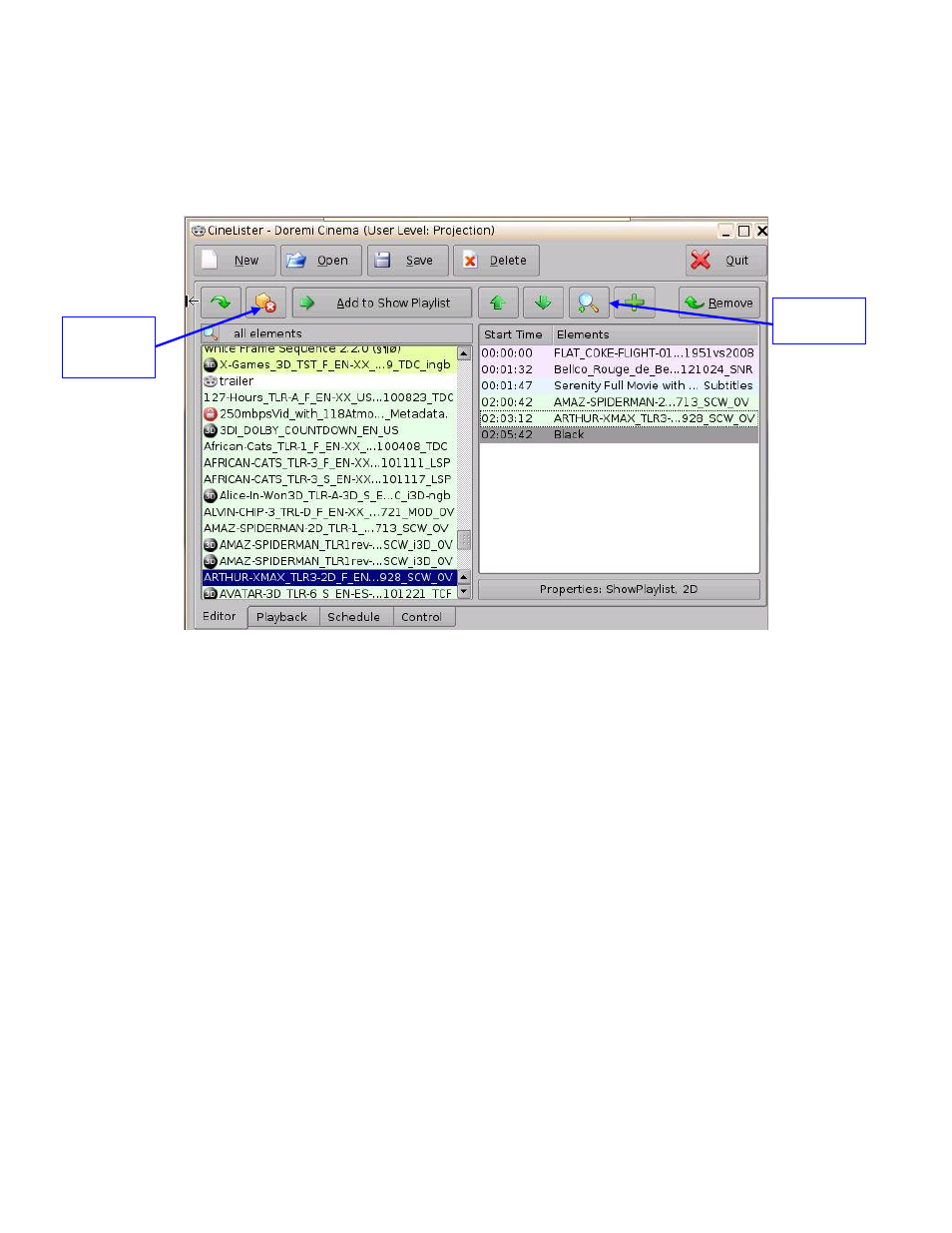
____________________________________________________________________________________
SHV.OM.001663.DRM
Page 163 of 276
Version 1.7
Doremi Labs
12 Element Properties
To view the properties of any element in a Show Playlist, select the element from the
right side of the GUI. Either double-click on the selected item or click on the Properties
button (Figure 207).
The Composition Playlist Properties window will appear (Figure 208).
Figure 207: CineLister GUI
– Editor Tab
Properties
Button
Delete
Content
Button
