Doremi ShowVault / IMB User Manual
Page 131
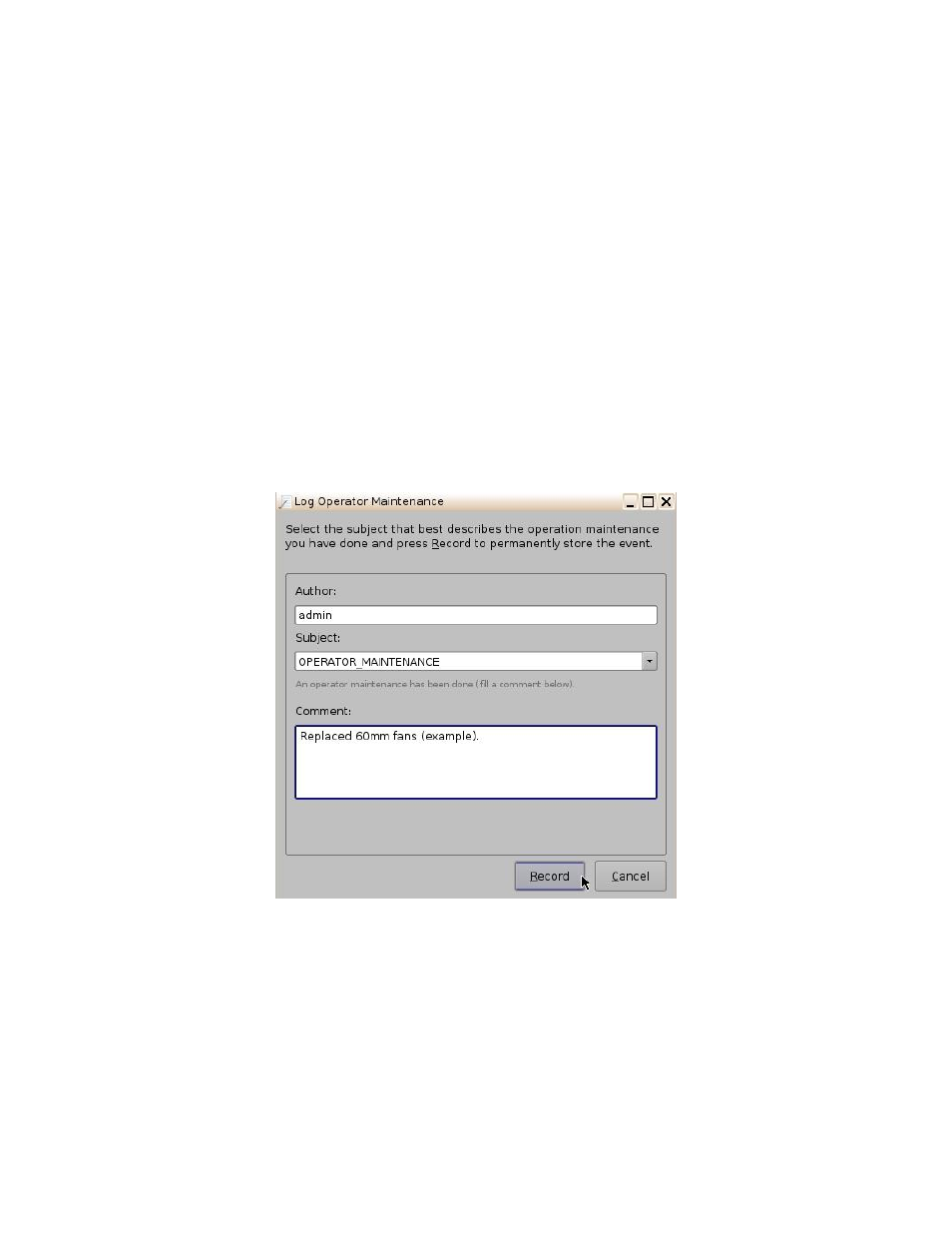
____________________________________________________________________________________
SHV.OM.001663.DRM
Page 131 of 276
Version 1.7
Doremi Labs
The following pre-defined subjects include:
o Operator_Maintenance
o Air_Filters_Changed
o Liquid_Coolant_Changed
o Lamp_House_Changed
o Harddisk_Replacement
o Secure_Clock_Battery_Replacement
o Power_Supply_Replacement
Add a comment in the Comment field. No restrictions apply for the Comment field, but it
is highly recommended that the operator/technician insert comments about the job
performed as accurately as possible. This will be used for future references about
maintenance. The log will be recorded based on the date and time when the log was
entered into the Operator Maintenance Monitoring application.
Figure 168: Operator Maintenance Monitoring Entry Example
Click the Record button (Figure 168).
The following window will appear (Figure 169). Confirm whether or not to create another
log. Clicking No will take the user out of the Operator Maintenance Monitoring
application.
