Trigger cue tab, Rigger, Verview – Doremi ShowVault / IMB User Manual
Page 199: 16 trigger cue tab, 1 trigger cue tab overview
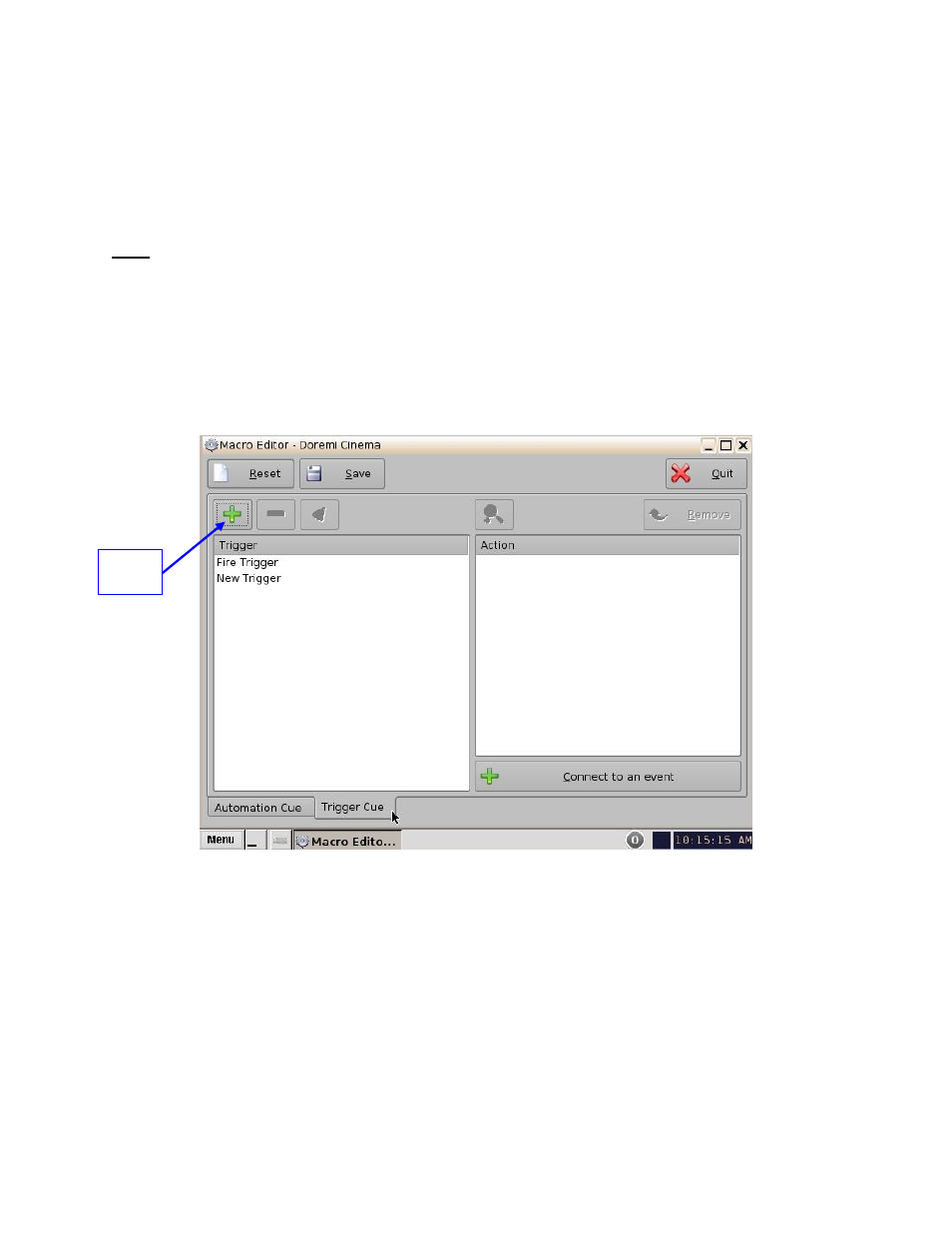
____________________________________________________________________________________
SHV.OM.001663.DRM
Page 199 of 276
Version 1.7
Doremi Labs
16 Trigger Cue Tab
A Trigger Cue allows for the execution of a Macro Automation Cue upon the occurrence of an
event from an external device using a Signal or General Purpose Input. When the user selects
an event to occur from the external device, the occurrence of that event “triggers” a Macro
Automation Cue. The Macro Automation Cue will then be executed. Both the event and the
Marco Automation Cue are defined during the Trigger Cue creation.
Note: The Signal comes from an external device connected over the Ethernet. The external
device options are: eCNA, JNior, and Raw.
Example:
If a Trigger cue is based on the event “Wait for GPI #1 ON,” it is possible to link a
specific Macro Automation Cue as presented above in order to be executed when GPI #1 is ON.
The user has the choice to program Trigger Cues to be available during the whole Show Playlist
or only during a specific Show Playlist element.
16.1 Trigger Cue Tab Overview
Figure 261: Macro Editor - Trigger Cue Tab
Add
Button
